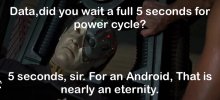I guess what I'm saying/asking is if I "reset" an amp in the unit to new firmware
I'm not sure you understand
what resetting does (this is a must-read) and how Edit works with the modeler.
The block and its containing preset are always in the unit, the Edit application only displays it in a GUI, similar to a terminal attached to a mainframe displaying a page.
then transfer the saved amp model block with all tweaks back into the preset does all those tweaks transfer to the "updated" amp?
The amp block is already in a preset. Every change you make in Edit or from the front-panel immediately affects the block in the preset, but it's only in temporary memory. You could then
Save the preset to write it from temporary to permanent memory if you want the change(s) to remain when you switch presets.
Updating an Amp block in a preset only applies to that particular block in that preset
unless that block is defined as a
Global Block, then it'll apply to all instances of that global block across all presets. If you use the same Amp block in multiple presets, then it might be good to go through all those presets and point them at one global instance of that block. You
might be able to use the
Parameter Batch Set feature in Edit to help do that.
Am I really missing out if I never reset amps?
You only find out by trying. There are only two times I think it matters:
- If you have a preset that was created prior to the last time Cliff made a change and specifically said a reset was needed.
- If you made a bunch of changes and didn't like the sound and want to get back to the known/default state.
In the second case I
HIGHLY recommend exporting the preset or backing it up or copying it to a different slot and working on that copy or, immediately before beginning your editing, click the Snapshot Tool so you establish a baseline then click it each time you reach a state you want to keep.
Again, read the "resetting" link above. It covers the situation well.