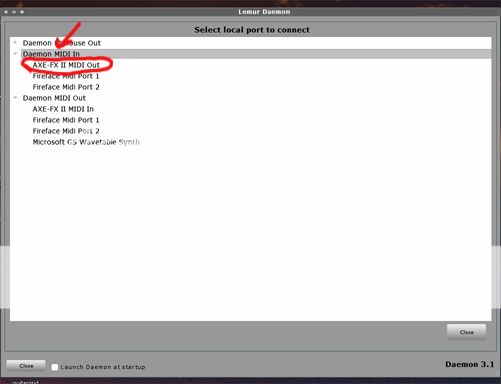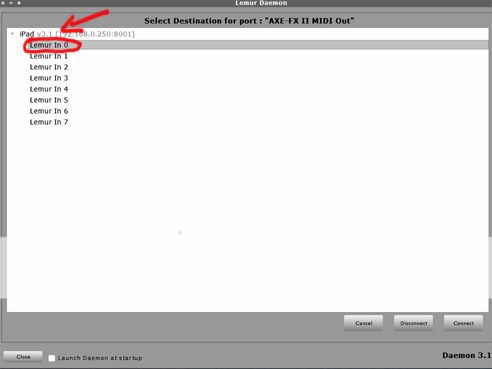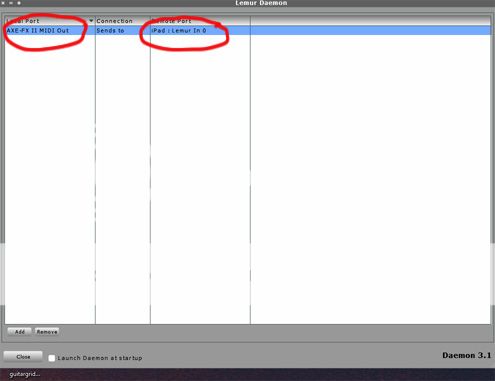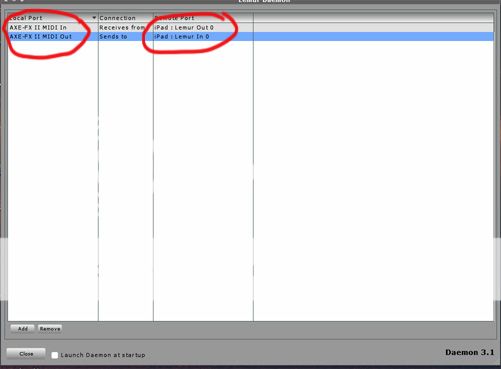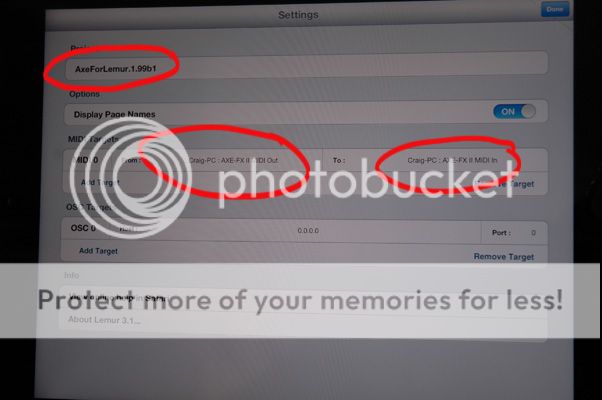cobbler
Fractal Fanatic
Got it up and running on my Windows 7 64 bit PC and Ipad 3 attached to a mike stand with a gigeasy ipad holder. It's so nice to not have to lean over the desk to tweak. All done wireless with no third party virtual midi drivers. Well done!
Played around in the Amp module basic controls a bit and everything seems to be working. Changing presets works well. 15 mins in and I am impressed!
Cannot seem to get the looper to engage though it is probably user error at this point. Not quite sure on how that is supposed to work.
Looking forward to giving this a workover.
Played around in the Amp module basic controls a bit and everything seems to be working. Changing presets works well. 15 mins in and I am impressed!
Cannot seem to get the looper to engage though it is probably user error at this point. Not quite sure on how that is supposed to work.
Looking forward to giving this a workover.