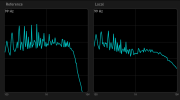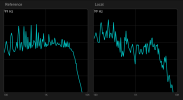henryrobinett
Fractal Fanatic
I do it especially for live FRFR cabs. The full range is a bit unnatural for guitar cabs. The low end on my Xitone cabs takes up too much frequency and drives the bass player and FOH a little crazy. So I cut.
This is where I like the Dyna-Cabs' ability to move the mic away from the speaker which reduces the proximity effect of a mic against the cone so the lows are reduced. Then, by moving the mic across the cone away from the dust cap the highs are reduced.I do it especially for live FRFR cabs. The full range is a bit unnatural for guitar cabs. The low end on my Xitone cabs takes up too much frequency and drives the bass player and FOH a little crazy. So I cut.
the reason for aerosmith to cut the hi freq so low is: they don’t hear high frequencies anymore and they crank up the highs insanly on their amps. Says Warren Huart, who produced them.When you close mic a cabinet the microphone is going to pick up much more high end information than you would be used to standing in a room with a cab , we never put our ears directly on the speaker so by nature what our ears hear is a much narrower band of frequency than a mic would
Due to this many players or artists will try to get the cab IR as close to the listening experience they are used to
To do this they are cutting off the frequencies that the player standing 2 ft away from a cab would not hear
There are different schools of thought, Justin York for instance does no high cuts
If he has fizz he just turns down the treble or presence
But his theory is there is still energy and value in the higher freq getting through and it sounds more dull by removing them
Some bands like Aerosmith I think I read use hi cuts down to 4500 to 5000. Likely because they are more comfortable with that response
Yes there is, and you have the tool: Tone Match.the CabClone ultimately may have built-in low/high pass filters although there is no way to know