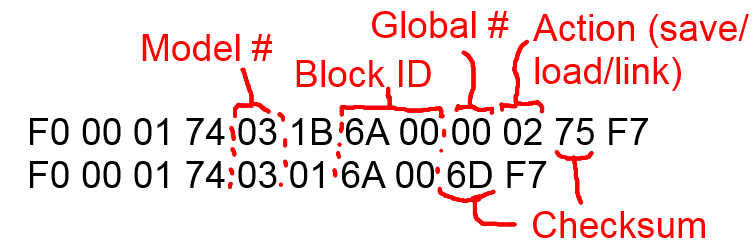10. Global block recall via sysex
Remote global block actions use 2-word sysex messages. For example, "load without linking" Amp 1 Global #1 command for Mark I/II:
F0 00 01 74 03 1B 6A 00 00 02 75 F7
F0 00 01 74 03 01 6A 00 6D F7
This is the format. Monitor Axe-Edit's output to get other commands without looking up block IDs or calculating checksums.
The 6th byte in each word (0x1B, 0x01) is a function ID that won't change.
This is as seamless/instant as XY switching: no gaps except for amp block. With a capable enough controller you could have several favorite settings for one or more blocks available in any preset, or do more in one preset with DAW control.
Both words together are more than the 16-byte custom message limit on the MFC-101, but could be set as on/off messages for a momentary or auto-off IA. Or you can keep normal IA functions and set bank size to 17, configuring one or more "rig builder" banks/songs. Make the preset switches send only custom sysex (no PCs), then use reveal mode to access IAs. Since a preset switch won't send anything on release, the second word would have to be sent some other way.
The second word is constant for a given block instance, and other sysex or CCs can occur between words without affecting the result. Call the words "select' and "enter" for now. Working with the MFC-101 message limit, you could put pairs of "select" commands for a block on some IAs, then have just one "enter" IA. A second block's "enter" command could be the other state of that (momentary/auto-off) IA.
With the bank/preset approach you could set up IAs to send all necessary "enter" commands on any selection, or keep a separate "enter" preset that sends them (adding IA custom messages as needed). With the separate enter switch you can make multiple choices then switch to them all at once. Adding CCs to these IAs shouldn't affect the global selection as mentioned above, so they can still work as Ext Ctrls for other things in reveal mode.