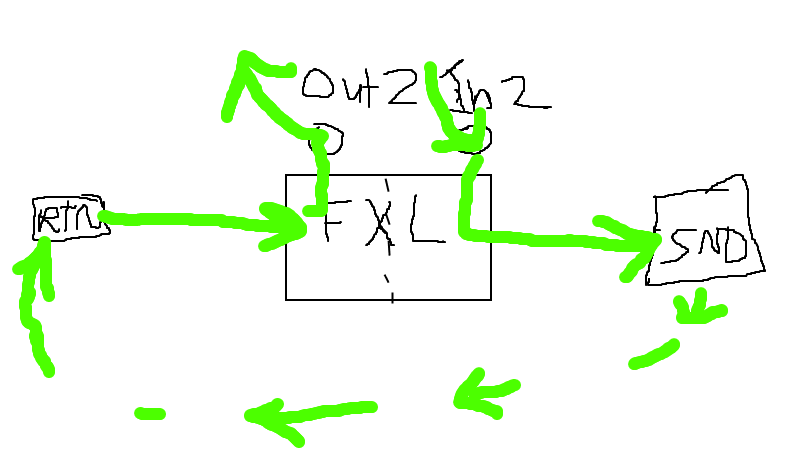Is that ALL you're using the preset for? Easy.
Line-out from the 2notes (with no cab IR or anything else, so basically your direct marshall tone) into input2 of the axe, out2 goes to your recording interface. Grid goes RTN>CAB>FXL>SND, all out in the middle of the grid not touching the main in/out at the far left/right.
Stole this image from Bakerman who I believe drew it up when he was helping me understand the same concept. At the time I was figuring out how to set my axe2 up so that I could run my full preset for my own tone, but also add in a cab block that would take the direct-out from my buddie's Mesa MKiV and run it through a cab-block for recording. I've since decided to just run the amp tone via line-out (from both my amp block AND his whole tube rig) direct into the recording interface/DAW and then apply cab IR's after the fact via CabLab plugin.
Here's a link to that thread as well:
https://forum.fractalaudio.com/threads/can-i-do-this-possibly-complex-preset-help.136581/