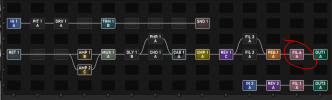TheBastian76
Member
Hi,
I´m using:
From time to time I need to add some Room-Reverb to my InEar-Signal when only dry Signals are delivered. Till now I use an extra Reverb-Unit in my Rack. Plan was to remove this Unit from the Rack an let the Axe FX III do the job.
Problem: When I tune the guitar, In1 or Out1 should be muted while tuning. In2 or Out3 (Out2 would be ok, too) should not be muted. Otherwise I can´t hear whats going on anymore. As far as I could see, is that not possible. Am I wrong or are there any workarounds?
See workaround on Post #8
keep on...
Sebastian
I´m using:
- In1 as Guitar-Input
- Out1 as FOH-Output
- In2 as InEar-Input
- Out3 as InEar-Output
From time to time I need to add some Room-Reverb to my InEar-Signal when only dry Signals are delivered. Till now I use an extra Reverb-Unit in my Rack. Plan was to remove this Unit from the Rack an let the Axe FX III do the job.
Problem: When I tune the guitar, In1 or Out1 should be muted while tuning. In2 or Out3 (Out2 would be ok, too) should not be muted. Otherwise I can´t hear whats going on anymore. As far as I could see, is that not possible. Am I wrong or are there any workarounds?
See workaround on Post #8
keep on...
Sebastian
Attachments
Last edited: