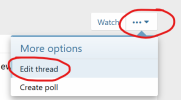I've read the instructions, I've researched this online and can't seem to find the solution. I know it must be something simple that I'm overlooking but I can't find it. I cannot change the temp from my preset. It stays 250 bpm. I've tried switching between preset and global, I've tried to manually change the tempo, I've made sure the delay was set to 1/8 dotted, I've changed from average to 2, and nothing seems to allow me to use the tap tempo switch on my AxeFX 3 or on the FC-12. Pulling what's left of my hair out. Would appreciate some guidance. Thanks