jetdriver1775
Experienced
Hey guys. I downloaded FM9 edit and just opened the box and connected my new FM9, and it won’t show up in FM9 edit. I use the usual cable that I use with my FM3 but tried a different one just in case. No dice. Any ideas?
Where did you find it, I have a similar problem trying to connect via USB the first time. Works fine with my AX8.Thanks. I found it.
https://www.fractalaudio.com/fm9-downloads/Where did you find it
Thanks. For some reason, I misread his problem and thought the OP needed the FM9-Edit Windows version.
Thanks. For some reason, I misread his problem and thought the OP needed the FM9-Edit Windows versI did all this and still
I did all this as well still nothing working ..Tried 2 different pcs one 64 bit the other 32bit and no connect ??I'm having the same issue and not sure what to do exactly. it's not showing up in the menu for the usb driver for some reason and definitely doesn't show up in FM9 edit. I installed the latest driver.
EDIT: I figured it out after changing the USB cable it still didn't work initially. I had to reboot the FM9 again for it to be recognized by the system. all working now.
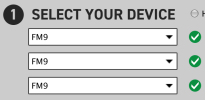
I am assuming you've installed the FM9 driver?Just posting here as well as in my thread. I can't get the FM9 Edit Windows app to even see the FM9. Also, when trying to go into Settings > Preferences > Ports the only choices for both input and output are "None". I will say that even though the app doesn't see the FM9, my PC is responding to it. If I turn off the unit while connected to a USB port, I get the USB chime on my PC, same when I turn it on. In fact, after the FM9 finishes going through its boot cycle, I get another USB tone, indicating my computer sees the device. Nothing in the app, though.
