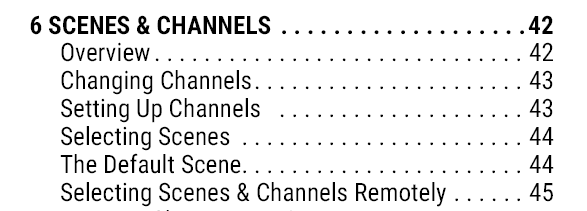unix-guy
Master of RTFM
You can buy a cable that is 7 pin on one end and splits to 5 pin plus barrel connector on the other. The wall wart stays in the rack...This is disappointing. I think it changed my mind about getting the axe 3 for now. I wasn’t planning on getting a different controller and running a wall wart at the front of the stage to power the Mfc is not ideal in my situation. Oh well.
Mentioned above:
https://forum.fractalaudio.com/thre...01-with-the-fx-iii.136524/page-4#post-1637309