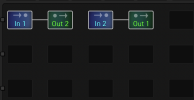toesalad
Inspired
I understand the basic recommendations for setting levels in a preset, after reading through the manual, and also having purchased the Cooper Carter master class (though I haven't finished that yet!). Something I am struggling with a bit at the moment though is what the best practice is for setting levels when using the input/output 2 as an effects loop. I have a Boss RC-500 looper pedal that I have been putting through the effects loop, and I am never sure what the best way to level things is.
When I setup a preset with the blocks: bunch-of-stuff -> output 2 -> input 2 -> output 1, with cables going direct from ouptut 2 -> input 2 (no device) just to observe the default levels, I see that there is a boost happening somewhere. I am assuming that this is just a side-effect of going through the loop? Assuming this volume boost is a fact of life, when I am dialling in my preset levels, what should I be optimizing for? I assume that the important level to watch is output 1, as it is going to my monitors. The fact that the level of output 2 is much lower than output 1 shouldn't matter right?
When I setup a preset with the blocks: bunch-of-stuff -> output 2 -> input 2 -> output 1, with cables going direct from ouptut 2 -> input 2 (no device) just to observe the default levels, I see that there is a boost happening somewhere. I am assuming that this is just a side-effect of going through the loop? Assuming this volume boost is a fact of life, when I am dialling in my preset levels, what should I be optimizing for? I assume that the important level to watch is output 1, as it is going to my monitors. The fact that the level of output 2 is much lower than output 1 shouldn't matter right?