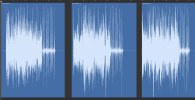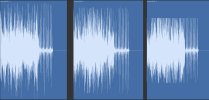I get what you're saying, but I think your comment about wiggle room identifies the real issue here.
The fact is people are often uncomfortable setting any parameter to a very low or very high value. There's some comfort in seeing a knob set to a value around 50%, or as you put it, a value where there is plenty of wiggle room.
According to your OP, the problem goes away if you turn the sensitivity down to "almost zero". That simply means "almost zero" is the correct value for your situation. As you mentioned, that's the correct value for other people as well.
I understand that and I currently have it set at 5%. What's challenging, though, is there isn't any "real world" impact listed anywhere in the manual or the wiki, or even Yek's write up about it. Yek's write up states:
Setting it right makes sure that minimal undesirable noise will enter the processor (aka signal-to-noise ratio or SNR)
But what is "setting it right"? Higher % = better SNR or worse? At what point does the limiter kick in (see my experiment a bit further down)?
In practice I hear no huge tonal or noise difference between 5% and 100%, so it becomes challenging to find a "right" value. Right now my "right" value is the one that doesn't get an In1 Clip message over the tuner.
I would love it if at some point Cliff added the definitive "this is what is correct as a best practice and here are the consequences if you don't follow it" for the Input Level, but I have yet to see it on the forum or in the wiki or in the user manual (and if I missed it, please point it out). While I generally trust what Yek wrote in his comprehensive write up, he doesn't cite his source for his info, nor does he list what the real-world impact is of a particular setting beyond "noise floor," which is a bit vague. And even Leon Todd's YouTube video from four years ago is effectively incorrect based on what has been said in this thread since the way he sets it will absolutely trigger the In1 Clip message, as I have found. Not a criticism of Yek or Leon, btw, as I know they're both sharing what they know.
The manual states this, without stating
why you would set it a certain way:
The Input page of the I/O menu contains four parameters that scale the input to the A/D converters: Input 1/Instrument Level, Input 2 Level, Input 3 Level, Input 4 Level.
Remember that, except at very low settings (5% or less), input level adjustments do not affect gain levels or what you hear. This is because as you adjust the level to the input of the A/D converter, the output of the converter compensates accordingly, so your guitar signal level remains exactly the same when it reaches the grid and any virtual amps or effects.
Note here that the manual itself cautions against input level adjustments <5%, with the implication that it
will impact what is heard.
Again, if this was listed somewhere in the forum, let me know. It's a big forum with a lot of churn, though, and I tend to go to the authoritative sources first, and they don't seem to list the actual best practice along with a
why.
Thinking on this further, perhaps the AD converters and the limiting algorithm are just so good that the setting doesn't actually matter? I decided to test this. If I take a straight patch with just Input 1 -> Output 1, set the Input Level to 100%, with the same PRS I only ever hear the
slightest bit of digital clipping when I really smack the guitar. And that's at 100%. I have to really hunt for an artifact at 50% (and ask my brain if it's trying to insert an artifact since it sees the In1 Clip warning).
Not trusting just my ears, as an experiment, I fired up Logic and recorded a direct signal from my McCarty's bridge pickup through Input 1 to Output 1 with various input level settings, shown in the screenshot below. Output level is set so it doesn't go in the red. Here we do see a change in the wave form, but only once we get to 50% (which shows some minimal soft limiting), and also at 0% where the overall signal seems slightly lower (and my ears confirm this as it sounds "weaker"). 75% to 100% show clear limiting and will also get some very minor digital fizzies in the audio. While I admit this is only semi-scientific since I wasn't looping the signal, I was smacking the guitar pretty hard--much harder than I would with normal playing.

Zoomed a little closer to the first three to see more detail (the last one at 100% doesn't really need zoom IMHO given how compressed it became from the limiter)
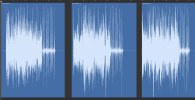
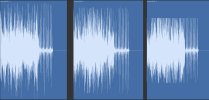
So, while I do see the In1 Clip warning at 15%, I'm not seeing the limiter show up in the wave form until I get to around 50% Input level.
Anyway, I'm just trying to get to the bottom of this and find the right setting, hence all the detail here. Hopefully it helps advance the conversation.