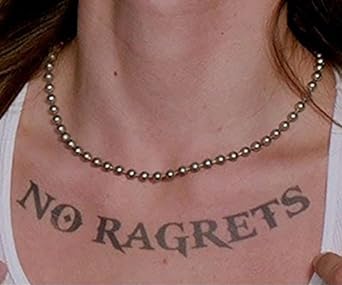simeon
Axe-Master
thinking about finally getting an MFC
can't be arsed to read the manual just at the the moment, so do any of my homies know if i can set it up so that the bottom 10 buttons are patch select and the top 5 buttons are external controllers?
and i'd like to bank up and down the patches, but leave the externals as they are....
cheers!
can't be arsed to read the manual just at the the moment, so do any of my homies know if i can set it up so that the bottom 10 buttons are patch select and the top 5 buttons are external controllers?
and i'd like to bank up and down the patches, but leave the externals as they are....
cheers!