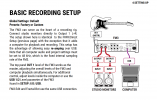Hello everyone,,
I’ve got a problem when I try to adjust the volumen of the guitar on the track of my DAW (Logic) using the FM3 as an audio interface when recording.
Unlike when you use a “normal” audio interface that you have the ability to control the volumen of the track with its fader and using the “input monitoring”, this doesn’t seem possible with the FM3. This happens among other things (I supposed, If I’m not mistaken) because the signal of the Out1 of the FM3 goes directly to the monitors (at the same time as the USB signal goes to the computer), rather than going first to the DAW and then back to the FM3 and finally to the monitors. So if I need to turn up the volumen of the guitar I have to do it from Out1 in the preset which I don’t like it because there’s a tendency to clipping and it's less handy.
I don’t know if it’s the way that the FM3 works or it could be solved changing the I/O configuration.
I’d really appreciate if someone can help me.
Thanks a lot in advance.
I’ve got a problem when I try to adjust the volumen of the guitar on the track of my DAW (Logic) using the FM3 as an audio interface when recording.
Unlike when you use a “normal” audio interface that you have the ability to control the volumen of the track with its fader and using the “input monitoring”, this doesn’t seem possible with the FM3. This happens among other things (I supposed, If I’m not mistaken) because the signal of the Out1 of the FM3 goes directly to the monitors (at the same time as the USB signal goes to the computer), rather than going first to the DAW and then back to the FM3 and finally to the monitors. So if I need to turn up the volumen of the guitar I have to do it from Out1 in the preset which I don’t like it because there’s a tendency to clipping and it's less handy.
I don’t know if it’s the way that the FM3 works or it could be solved changing the I/O configuration.
I’d really appreciate if someone can help me.
Thanks a lot in advance.
Last edited: