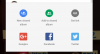General help is here:
https://forum.fractalaudio.com/help/media/
We use
https://xenforo.com/community/resources/s9e-media-bbcodes-pack.2476/ for media embed detection and display. It looks like ibb.co isn't a supported media hosting platform for the s9e plugin. I know Google Photos is supported. You'll need to make sure you're generating a shareable URL for the photo in Google Photos in order to embed it in a post.
For a single photo in Google Photos, click the sharing action icon:
View attachment 47145
Then click the "Get Link" sharing option:
View attachment 47146
And you'll get a link like this:
View attachment 47147
Copy that link and paste it into the body of the message. No need to use IMG tags or anything like that. The plugin detects the photo sharing link and turns it into a media embed. Like so:
https://photos.app.goo.gl/NKi0pYZsFGSkPfvW2
You can also drag images from your computer onto the message editor and they'll be uploaded to the server and hosted from the forum server. There are limits on image size and quantities if you do it this way.
Edit: Well damn. The plugin didn't detect and expand my Google Photo link. I'll look into it. Might be a bug. It definitely works with imgur photos and albums: