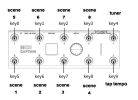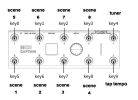[globalsetup]
# globalsetup items are applied to all pages
# Lines starting with # are treated as comments
# 0-100
ledbright = [70]
# 0-100
screenbright = [80]
# on / off --Selecting black or white fonts according to the wallpaper background
dark_fonts = [off]
# wp1 --Only one wallpaper coming along with the FW package now, you can add later
wallpaper = [wp1]
# 1 / 1.5 / 2 / 2.5 --long press time in second
long_press_timing = [1]
# wireless setup only valid on MIDI Captain Blue/Gold version
WIRELESS_2.4G = [on]
# ID range 1-99 --Set to be the same with the MIDI MATE
WIRELESS_ID = [8]
# 0:12dBm 1:10dBm 2:9dBm 3:8dBm 4:6dBm 5:3dBm 6:0dBm 7:-2dBm 8:-5dBm 9:-10dBm 10:-15dBm 11:-20dBm 12:-25dBm 13:-30dBm 14:-25dBm
WIRELESS_dB = [6]
[PAGE]
# Change the "NAME" below in uppercase letters <= 4 characters
page_name = [F3MIX]
# This section sets the global items within a page
exp1_CH = [4]
exp1_CC = [15]
exp2_CH = [4]
exp2_CC = [16]
encoder_CC = [18]
encoder_NAME = [EXT3]
# on / off
midithrough = [on]
# 123 / abc3 / abc4 / abc5 / abc8 --Only this 5 options
# Setting 123 is to display the PC as a numerical value
# abc3 means PC display as 1A,1B,1C,2A... abc5 means 1A,1B,1C,1D,1E,2A...
display_number_ABC = [abc4]
# 3 / 4 / 5 / 8 define how many patches in one group or bank
# This is used when display_number_ABC is selected as '123'
group_number = [4]
# 0 / 1
# set to 1 so that the displayed PC number starting from 1 (Actual PC still 0 )
# set to 0 so that the displayed PC number starting from 0
display_pc_offset = [1]
# 0 / 1
# set to 0 so that when abcX display selected above, bank is start from 0A,0B,0C...
# set to 1 so that when abcX display selected above, bank is start from 1A,1B,1C...
display_bank_offset = [1]
[key0]
keytimes = [2]
ledmode = [normal]
# RED
ledcolor1 = [0x400000][0x400000][0x400000]
ledcolor2 = [0xff0000][0xff0000][0xff0000]
# DRIVE1 ON/OFF
short_up1 = [4][CC][49][127]
short_up2 = [4][CC][49][0]
# TREMOLO ON/OFF
long_up1 = [4][CC][90][127]
long_up2 = [4][CC][90][0]
# ALTERNATE: DRIVE CHANNEL 1 A/B
# long_up1 = [4][CC][108][1]
# long_up2 = [4][CC][108][0]
[key1]
keytimes = [2]
ledmode = [normal]
# YELLOW
ledcolor1 = [0x303000][0x303000][0x303000]
ledcolor2 = [0xffff00][0xffff00][0xffff00]
# COMP ON/OFF
short_up1 = [4][CC][43][127]
short_up2 = [4][CC][43][0]
# PITCH1 ON/OFF
long_up1 = [4][CC][77][127]
long_up2 = [4][CC][77][0]
[key2]
keytimes = [2]
ledmode = [normal]
# GREEN
ledcolor1 = [0x003000][0x003000][0x003000]
ledcolor2 = [0x00ff00][0x00ff00][0x00ff00]
# DELAY1 ON/OFF
short_up1 = [4][CC][47][127]
short_up2 = [4][CC][47][0]
# REVERB ON/OFF
# long_up1 = [4][CC][83][127]
# long_up2 = [4][CC][83][0]
# ALTERNATE: DELAY1 CHANNEL A/B
long_up1 = [4][CC][106][1]
long_up2 = [4][CC][106][0]
[key3]
keytimes = [1]
ledmode = [tap]
# GREEN
ledcolor1 = [0x00ff00][0x00ff00][0x00ff00]
# TAP TEMPO (14) / Long press TUNER MUTE (15)
short_dw1 = [4][CC][14][127]
short_up1 = [4][CC][15][0]
long_up1 = [4][CC][15][127]
[key4]
keytimes = [1]
ledmode = [normal]
ledcolor1 = [0xffffff][0xffffff][0xffffff]
# PRESET INCREMENT
short_dw1 = [4][CC][18][127]
[key5]
keytimes = [2]
ledmode = [select]
ledcolor1 = [0xff0000][0xff0000][0xff0000]
ledcolor2 = [0xFF6633][0xFF6633][0xFF6633]
# Alternate between SCENE 1/5
short_dw1 = [4][CC][34][0]
short_dw2 = [4][CC][34][4]
# ALTERNATE: Scene 1/5 with short/long press (set keytimes = [1])
# short_up1 = [4][CC][34][0]
# long_up1 = [4][CC][34][4]
[key6]
keytimes = [2]
ledmode = [select]
ledcolor1 = [0xff0000][0xff0000][0xff0000]
ledcolor2 = [0xFF6633][0xFF6633][0xFF6633]
# Alternate between SCENE 2/6
short_dw1 = [4][CC][34][1]
short_dw2 = [4][CC][34][5]
# ALTERNATE: Scene 2/6 with short/long press (set keytimes = [1])
# short_up1 = [4][CC][34][1]
# long_up1 = [4][CC][34][5]
[key7]
keytimes = [2]
ledmode = [select]
ledcolor1 = [0xff0000][0xff0000][0xff0000]
ledcolor2 = [0xFF6633][0xFF6633][0xFF6633]
# Alternate between SCENE 3/7
short_dw1 = [4][CC][34][2]
short_dw2 = [4][CC][34][6]
# ALTERNATE: Scene 3/7 with short/long press (set keytimes = [1])
# short_up1 = [4][CC][34][2]
# long_up1 = [4][CC][34][6]
[key8]
keytimes = [2]
ledmode = [select]
ledcolor1 = [0xff0000][0xff0000][0xff0000]
ledcolor2 = [0xFF6633][0xFF6633][0xFF6633]
# Alternate between SCENE 4/8
short_dw1 = [4][CC][34][3]
short_dw2 = [4][CC][34][7]
# ALTERNATE: Scene 4/8 with short/long press (set keytimes = [1])
# short_up1 = [4][CC][34][3]
# long_up1 = [4][CC][34][7]
[key9]
keytimes = [1]
ledmode = [normal]
ledcolor1 = [0xffffff][0xffffff][0xffffff]
# PRESET DECREMENT
short_dw1 = [4][CC][19][127]