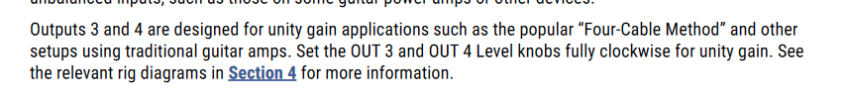Just out of curiosity, is there any particular known reason why Fractal decided to go with a VU meter instead of a dB meter?
It's because they answer different questions.
The VU meter (inside the software, mixer pages, etc.) is a measure of average level. It will tell you that your level is "healthy" when it's "near zero", meaning that you've got a reasonable amount of headroom before the system starts clipping/distorting in an unwanted way and a signal sufficiently louder than the noise floor. They've been used for that purpose for decades and generally wind up very intuitive and easy to use with just a little bit of "this is what they're telling you" instruction. The only exception is sounds that are only transients with no real sustain (e.g., snare hits) because the meter reacts too slowly for them.
The lights on the front panel light up red when the output DAC is clipping, which means that you're distorting in an unwanted way. They're peak meters, not average meters.
While you're tweaking your settings, staying "around zero VU" is a good goal for a lot of reasons, and it shows you that as well as a reasonable "moving average" of your signal level that a lot of people are really used to looking at.
While you're performing with your guitar, you're probably not staring at the detailed interface, and you don't need to worry about the exact level or even the average level....but you would want to know if something happened that is making you clip the DAC...because it sounds bad. When you're clipping the DAC, you need to turn your output level down (digitally) as soon as it's convenient, and do another take if you're recording. That's what the "Output N Clip" lights tell you. Same if you're recoding off a digital output (because it's also clipped in a displeasing way).
The input meters basically work like the clip lights, just with a bit more detail so you can get some idea of other problems earlier in the signal path. And the guidelines (you want yellow when your guitar/pedals are loud, red blinking is okay, red "on" is not) tell you something very similar....but the input can "withstand" more clipping because, in general, clipping an ADC doesn't sound nearly as bad as clipping a DAC as long as it only happens for brief moments.
Realistically....raw digital meters don't tell you anything interesting except whether or not you're clipping. Despite being more precise, the way they present information is a lot less useful.
IMO, "ideal" would be a VU (or the more modern LU momentary and short-term, which is similar but more accurate to human hearing) meter with a digital clip light (or a digital meter that only shows the top 3-6 dB of range or so). Which is why I own a TC Clarity M and set it up to show that (plus a few more useful things since it can do them and I might as well). It's the best hardware digital level meter to come out in decades and way more convenient than filling your computer screen with plugins. And you can plug any digital source (like a Fractal) into it via AES, S/PDIF, or ADAT if you want to.
But...yeah...the meters and clip lights in the Fractal are actually
really well thought-out once you realize what they're telling you.
Unfortunately, they can also be confusing.
I honestly believe the reason people get confused about these things is that the people who wrote DAW software didn't
really understand music when they started. They decided to implement peak meters because they're easier to write in code. Everybody who hadn't used tape and desks got used to how they work, and a lot of the people who were used to tape and desks made horrible sounding digital audio because they didn't understand the drastic and fundamental differences between 0 VU and 0 dBFS. And we're still dealing with the fallout from that silly choice 40 years later.