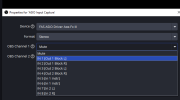Piing
Axe-Master
It records the sound from my guitar, but not the sound from the Window that I am capturing (e.g.: DAW, which is directed to the Axe-FX).
I can only record in OBS by directing the DAW output to the laptop soundcard, but then the sound has many hiccups because it is not ASIO.
Anyone knows what button to press?
I can only record in OBS by directing the DAW output to the laptop soundcard, but then the sound has many hiccups because it is not ASIO.
Anyone knows what button to press?