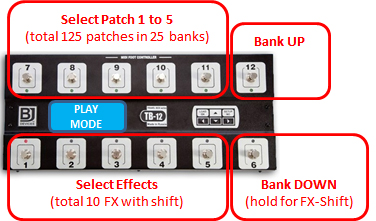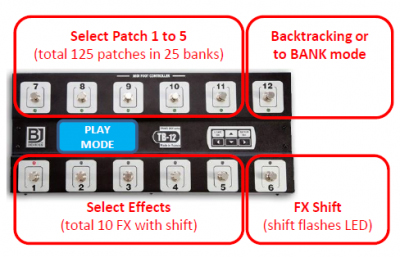GM Arts
Fractal Fanatic
I've written some new firmware for the BJ Devices TB-12 MFC. There are 3 similar versions:
version 1.1 - a sophisticated generic MFC
version 1.5 - a simple generic MFC
version 2.1 - a sophisticated MFC with Axe-FX II features
You can read the details here: http://bjdevices.com/wiki/doku.php?id=gm_arts_tb-12_v1
BJ Devices have a professionally built controller and have made it easy for programmers to write their own firmware. My source code can be downloaded so you can see my implementation and modify it for your own needs.
I've also included a PC settings editor (also with source code) that allows you to save your settings to a file that you load into the TB-12.
This firmware include features I've used for many years, but uncommon in mainstream MFCs, such as:
> Backtracking patches with their effect states (including Axe-FX Tempo settings in v2.1)
> Multiple mutually exclusive effect groups
> Pedal scaling with padding, and a "panic" option to manage pedal failures in a live situation
> Effect switching for pedals in heel-down position
> 2 sets of tap messages (so ordinary tap press sends tap CCs and can also be a momentary hold effect, then after a configured number of presses, it can send additional CC messages to switch effects on)
> Effect off/on states can send any CC value, or no value
> and much more
I've tested the firmware with the settings I use, but there are hundreds of settings (therefore billions of combinantions) and only one of me, so I'll need your feedback if there's anything not working as described. I'm keen to fix any bugs, so please let me know at info@gmarts.org
version 1.1 - a sophisticated generic MFC
version 1.5 - a simple generic MFC
version 2.1 - a sophisticated MFC with Axe-FX II features
You can read the details here: http://bjdevices.com/wiki/doku.php?id=gm_arts_tb-12_v1
BJ Devices have a professionally built controller and have made it easy for programmers to write their own firmware. My source code can be downloaded so you can see my implementation and modify it for your own needs.
I've also included a PC settings editor (also with source code) that allows you to save your settings to a file that you load into the TB-12.
This firmware include features I've used for many years, but uncommon in mainstream MFCs, such as:
> Backtracking patches with their effect states (including Axe-FX Tempo settings in v2.1)
> Multiple mutually exclusive effect groups
> Pedal scaling with padding, and a "panic" option to manage pedal failures in a live situation
> Effect switching for pedals in heel-down position
> 2 sets of tap messages (so ordinary tap press sends tap CCs and can also be a momentary hold effect, then after a configured number of presses, it can send additional CC messages to switch effects on)
> Effect off/on states can send any CC value, or no value
> and much more
I've tested the firmware with the settings I use, but there are hundreds of settings (therefore billions of combinantions) and only one of me, so I'll need your feedback if there's anything not working as described. I'm keen to fix any bugs, so please let me know at info@gmarts.org