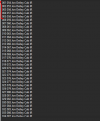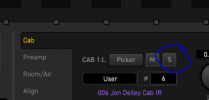Hi Everyone,
Firstly, thank you for taking the time out of your day to help a new Fractal user.
I purchased an FM3 a few months ago and I absolutely love the thing, its really opened up what I can do with my guitar. Admittedly, one of the main reasons I bought the unit was to purchase STL Tones' Jon Deiley preset pack. The plan was to use FractTool to convert the Axe FX II/III patches to use on my FM3. I seem to be encountering issue after issue trying to get this to work, as I am getting no sound other then what sounds like my guitar DI. I've seen other posts from Fractal newbies in the past that report the same issue (no sound on downloaded presets), but I cannot for some reason identify what the issue is for me while everyone else seemingly is solving their issue.
For example, here is one of the presets that I converted and loaded into my FM3:

I'm not seeing anything weird that would be inhibiting sound coming from the preset, and when I monitor the signal levels under Layout --> Meter, ever block emits some degree of sound, albeit the levels are very low for some reason. Additionally, I noticed in a lot of other's posts it looked like the IR's not being loaded was the culprit of there being no audio, but I don't necessarily the case for me. As you can see in the screenshot, the cab is configured to use User Cab #6. I went to check to make sure there is indeed a cab under #6 in my "Manage Cabs" section on my fractal, and the cabs are listed there:

Granted, the cab names are really hard to discern so Im not too sure if something got janked up in the import and what is supposed to be cab #6 isnt really cab #6, but you would think thats logically how FractTool and subsequently FM3-Edit should load the IR's. When I change the IR set in the preset to be a factory preset IR, I get a substantial boost in volume (so something must be janky there) but its like the amp and drive pedal aren't even present in the signal chain, with no audible distortion or anything. For reference, here are the settings for both my drive and amp (which were taken from the preset conversion, I haven't changed anything):




Thanks again for any assistance anybody can provide. I'm hesitant to go to STL Tones for assistance considering what I bought from them was not an official FM3 patch pack, I don't think they will really help.
Edit 1: Added patches to assist with troubleshooting.
Firstly, thank you for taking the time out of your day to help a new Fractal user.
I purchased an FM3 a few months ago and I absolutely love the thing, its really opened up what I can do with my guitar. Admittedly, one of the main reasons I bought the unit was to purchase STL Tones' Jon Deiley preset pack. The plan was to use FractTool to convert the Axe FX II/III patches to use on my FM3. I seem to be encountering issue after issue trying to get this to work, as I am getting no sound other then what sounds like my guitar DI. I've seen other posts from Fractal newbies in the past that report the same issue (no sound on downloaded presets), but I cannot for some reason identify what the issue is for me while everyone else seemingly is solving their issue.
For example, here is one of the presets that I converted and loaded into my FM3:

I'm not seeing anything weird that would be inhibiting sound coming from the preset, and when I monitor the signal levels under Layout --> Meter, ever block emits some degree of sound, albeit the levels are very low for some reason. Additionally, I noticed in a lot of other's posts it looked like the IR's not being loaded was the culprit of there being no audio, but I don't necessarily the case for me. As you can see in the screenshot, the cab is configured to use User Cab #6. I went to check to make sure there is indeed a cab under #6 in my "Manage Cabs" section on my fractal, and the cabs are listed there:

Granted, the cab names are really hard to discern so Im not too sure if something got janked up in the import and what is supposed to be cab #6 isnt really cab #6, but you would think thats logically how FractTool and subsequently FM3-Edit should load the IR's. When I change the IR set in the preset to be a factory preset IR, I get a substantial boost in volume (so something must be janky there) but its like the amp and drive pedal aren't even present in the signal chain, with no audible distortion or anything. For reference, here are the settings for both my drive and amp (which were taken from the preset conversion, I haven't changed anything):




Thanks again for any assistance anybody can provide. I'm hesitant to go to STL Tones for assistance considering what I bought from them was not an official FM3 patch pack, I don't think they will really help.
Edit 1: Added patches to assist with troubleshooting.
Last edited: