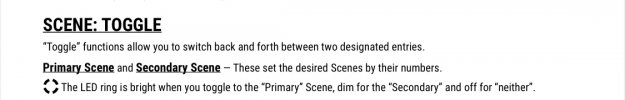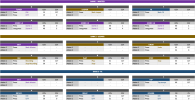After the luxury of my now sold FX8 eight switches, I'm struggling to use just three switches on the FM3.
The problem is identified, and it is me. I have a tendency to stomp on a switch and not always release my foot. I've tried to break this habit to no avail. This makes using the Hold function useless to me. Increasing the timeout won't matter. I mostly use 3 scenes but can occasionally use 4.
The solution would be to purchase a FC6 controller but I'd like to exhaust all possibilities first. I really don't want to haul another unit to a gig or rehearsal if I don't have to.
Does anyone else have this leadfoot syndrome and found any other solutions with just three switches?
The problem is identified, and it is me. I have a tendency to stomp on a switch and not always release my foot. I've tried to break this habit to no avail. This makes using the Hold function useless to me. Increasing the timeout won't matter. I mostly use 3 scenes but can occasionally use 4.
The solution would be to purchase a FC6 controller but I'd like to exhaust all possibilities first. I really don't want to haul another unit to a gig or rehearsal if I don't have to.
Does anyone else have this leadfoot syndrome and found any other solutions with just three switches?