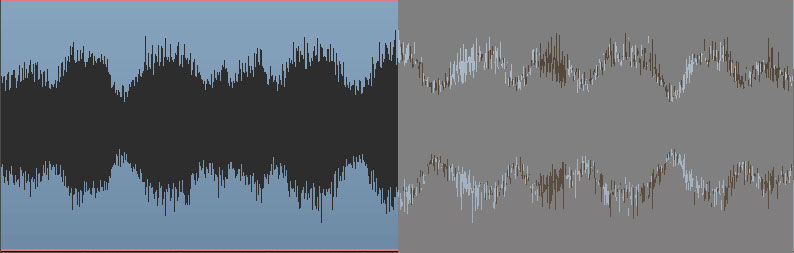Patterns in the Detuned Multitap Plex Shifter
Hi all,
Well, it seems you've discovered something mathmatical here...
This effect isn't "cutting out" and it isn't random. It has nothing to do with ducking. It is not a bug. But there is something to it. I find it most interesting.
I ran a single 40 Hz sawtooth wave into your MTD, set the mix to 100%, hit RECORD and let it run for half an hour.
I cannot deduce the exact mechanics, but I was instantly able to spot a symmetrical pattern.
To elucidate, made this screen shot of the waveform and modified it in Photoshop.
- On the left side of the central line, you see the pattern as recorded.
- On the right side of the line, you see BOTH the pattern as it continued to be recorded, and an overlay -- a mirror image of the left side -- set to highlight differences between right and mirror-image left. Small!
This pattern of course continued. I recorded it for half an hour in total, with the segment show above representing about 10 minutes.
I first intuited this to be some kind of constructive/deconstructive cycle caused by the delay times being whole number ratios (1/8... 3/16...1/4... 3/16, butI felt that at 147 BPM the overal period should be much much shorter if that were the case.
Looking for other ideas, I turned off the MASTER DETUNE to 0.0 and suddenly the sound became very static over a period of a few minutes.
So there you have it. The detune is causing some kind of periodic cancellation.
Now, it will take a more knowledgeable person to explain what it is about the Plex Shifter Detune that causes this effect, but I bet you can now guess how adapt the preset to change what you don't like hearing.
At the moment, I'm listening to a variant of the preset where the detunes have been set assymetrically to prime numbers: +11, +3, -5, -7. There is still an overall modulation with definite ebb and flow, but after several minutes I have yet to hear any really obvious "dead zones." I also tried putting a random LFO with damping on MASTER PITCH with interesting effect. (90%-110% range).
By the way... these tests are BEAUTIFUL to listen to. If you're interested maybe I'll post it to Soundcloud.