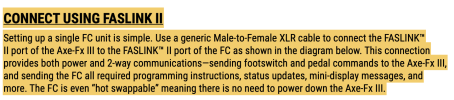I may have made a mistake and I bought used FC-12 2. Mini-displays are not working properly on this one, I think. It is running 1.13 firmware. I reset the controller using the instructions from quick guide through the menu. Bigger LCD display works fine, but the other smaller ones, there's just light to them and nothing else. I tried changing contrast from 0% to 100% for mini-labels and I still can't get them to show anything except changing contrast. But when changing contrast they go from light blue to some dark blue dots to full blue rectangle and it keeps showing the same in cycles when I go from 0 to 100%. I do not have FASLINK 2 cable, just original Axe FX3 and standard microphone cable. Did anyone else see this problem before?