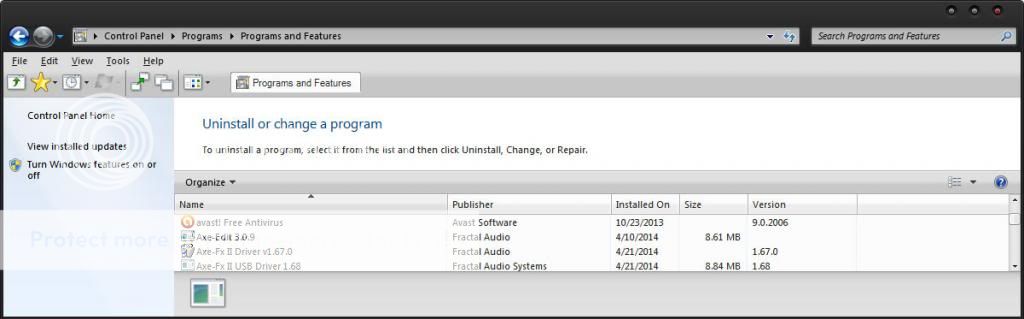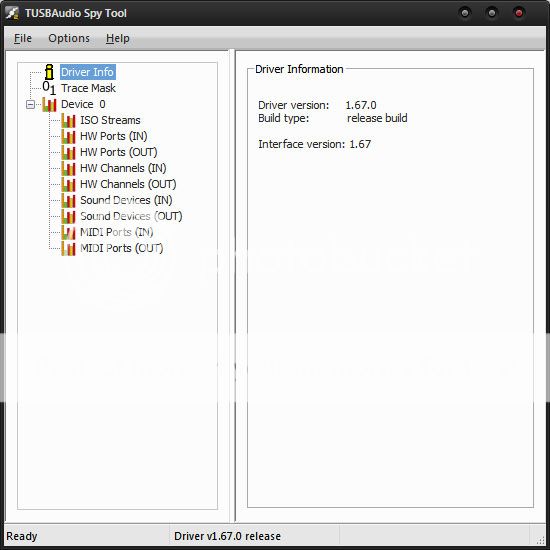shasha
Fractal Fanatic
Is this working for anyone else? I can do a dump using my old m-Audio MidiSPORT, but I've used both 5 and 7 pin cables, plugged power directly into the MFC (no phantom power) and made sure to enable the USB adapter and disable realtime sysex.....FractalBot reports it as being received, but it is definitely corrupt. I get file sizes of 67kb where it should be 138kb.
Using the latest firmware, drivers, FractalBot, firmware for both AxeFXII and MFC. Does the same thing in MIDI-OX.
Surely I can't be this stupid.
One thing that I did notice was that the driver control panel says 1.67 and not 1.68 and in my Add/Remove Programs it shows that I have both 1.67 and 1.68 installed. I uninstalled both and reinstalled 1.68 from FAS and it came up exactly the same.
And in case it matters, both devices are MKI.
Using the latest firmware, drivers, FractalBot, firmware for both AxeFXII and MFC. Does the same thing in MIDI-OX.
Surely I can't be this stupid.
One thing that I did notice was that the driver control panel says 1.67 and not 1.68 and in my Add/Remove Programs it shows that I have both 1.67 and 1.68 installed. I uninstalled both and reinstalled 1.68 from FAS and it came up exactly the same.
And in case it matters, both devices are MKI.