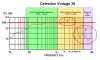Jeff B
Inspired
Hey everybody! So, I know everyone is busy drooling over FW18b, but I just have a question that I'm hoping some of you more experienced users can help me out with. It involves the LF, HF and EQ settings.
Before moving over to the AFX, I've never really had to deal with changing Hz settings for my cabs or anything of the sort or really doing much EQ'ing in general, since you found a cab with the speakers you liked and just went with that... for me anyways. I always used Greenbacks. Now, I've been experimenting with FRFR and the NL212 cabs recently and I found some postings of the EQ adjustments that are necessary to help calm the high frequencies and such that are inherent in the cab. Also, some guys are messing with lowering the Hz to 85Hz. Something to do with the cabinet frequency, etc. I've never been really good at understanding all of those things and I'm wondering if any of you have any good advice to help me learn more of why I would want to change these settings and how to guide me in the right direction rather than just randomly picking numbers. I don't want to have to always depend on stumbling upon settings that someone else used and copying those, but rather scientifically/musically understanding the adjustments and picking numbers based upon educated choices and not just luck (guessing)
Here's a link to a post that I'm referring to, but this applies to many other things for me as well:
http://forum.fractalaudio.com/amps-cabs/95094-matrix-nl212-tweaks.html
If you scroll down to mid-page, you will see the conversation with Robin of Matrix and his response to a user sharing his EQ settings. I look at frequency graphs of speakers and they look pretty similar overall. How does one know which frequencies should be dropped and which should stay?
Anyways, I know this post is going to make me seem like an idiot, but it's a valid question and I hope I can gain some more knowledge in understanding these speaker charts and how to set these things correctly. Thanks so much!
Before moving over to the AFX, I've never really had to deal with changing Hz settings for my cabs or anything of the sort or really doing much EQ'ing in general, since you found a cab with the speakers you liked and just went with that... for me anyways. I always used Greenbacks. Now, I've been experimenting with FRFR and the NL212 cabs recently and I found some postings of the EQ adjustments that are necessary to help calm the high frequencies and such that are inherent in the cab. Also, some guys are messing with lowering the Hz to 85Hz. Something to do with the cabinet frequency, etc. I've never been really good at understanding all of those things and I'm wondering if any of you have any good advice to help me learn more of why I would want to change these settings and how to guide me in the right direction rather than just randomly picking numbers. I don't want to have to always depend on stumbling upon settings that someone else used and copying those, but rather scientifically/musically understanding the adjustments and picking numbers based upon educated choices and not just luck (guessing)
Here's a link to a post that I'm referring to, but this applies to many other things for me as well:
http://forum.fractalaudio.com/amps-cabs/95094-matrix-nl212-tweaks.html
If you scroll down to mid-page, you will see the conversation with Robin of Matrix and his response to a user sharing his EQ settings. I look at frequency graphs of speakers and they look pretty similar overall. How does one know which frequencies should be dropped and which should stay?
Anyways, I know this post is going to make me seem like an idiot, but it's a valid question and I hope I can gain some more knowledge in understanding these speaker charts and how to set these things correctly. Thanks so much!