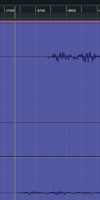Most DAWs have the option to show samples as the units for the time line ruler instead of beats or seconds. Also, many DAWs have a tool that shows the number of samples in a range you select with the mouse. Here's a screen shot of Cubase with samples shown in the ruler.
It is puzzling this is still an issue four years after it was first reported. I'm not aware of any competitor's usb-equipped guitar modeler with this problem. Or any audio interface of any kind that has this problem for that matter. This is just speculation on my part, but it could be that bugs related to recording get low priority from FAS. Anyway, if you contact FAS tech support, they may have info on the status of a fix.
View attachment 101849