No, but we are working on porting new Axe-Fx features to the FM3.@Admin M@ is there any update regarding FM3 USB issues?
No, but we are working on porting new Axe-Fx features to the FM3.@Admin M@ is there any update regarding FM3 USB issues?
thanks for coming back to me - it is much appreciated that features from the Axe3 are being ported to the FM3, but it doesn't help when users are not able to use the FM3 as an audio interface as advertised on your website!No, but we are working on porting new Axe-Fx features to the FM3.
even if I'm almost a fanboy of the Fractal world... in this specific case I'm a little bit upset for the lack of a USB fix.thanks for coming back to me - it is much appreciated that features from the Axe3 are being ported to the FM3, but it doesn't help when users are not able to use the FM3 as an audio interface as advertised on your website!
To be fair, it's not a showstopper for most people. the USB audio works fine, but is offset by a few ms in the DAW. I will bring it up again.even if I'm almost a fanboy of the Fractal world... in this specific case I'm a little bit upset for the lack of a USB fix.
I get that most people uses the FM3 as a gigging device, but not everyone can afford the price for the main Axe...
thank you and we appreciate that - as you pointed out recording is offset by a few ms (12ms that last time i measured) it makes recording/reamping very difficult which as per the fractal website is a selling point.To be fair, it's not a showstopper for most people. the USB audio works fine, but is offset by a few ms in the DAW. I will bring it up again.
To be fair, it's not a showstopper for most people. the USB audio works fine, but is offset by a few ms in the DAW. I will bring it up again.
To be fair, it has been an outstanding issue for so long it’s reasonable to think the lack of attention paid to it a policy decision.To be fair, it's not a showstopper for most people. the USB audio works fine, but is offset by a few ms in the DAW. I will bring it up again.
does anyone have detailed instructions on how to do this in Reaper?This should work for FM3 owners. Use your FM3 as the audio device in your DAW, and...
View attachment 90550
1) Use the I/O settings to direct USB 3/4 playback to the input 1 block
2) Use a patch cable to connect out 2 to in 2.
3) Play a click track from your DAW out to usb channels 3/4.
4) Record that to a new track which has usb channels 1/2 as input.
5) Measure the lag between your recorded click track and the original click track and use that for your DAW's latency compensation preference.
There are other ways to do it, but this way has the advantage of being nearly identical to the way one would normally record a guitar.
It's probably a big ask of someone, but I'd like some assistance with this too if possible.does anyone have detailed instructions on how to do this in Reaper?
does anyone have detailed instructions on how to do this in Reaper?
It's probably a big ask of someone, but I'd like some assistance with this too if possible.
Could you tell me about this in detail?It's actually a bit easier in reaper. You set up the fractal as instructed, but you patch it into a channel with reaper's ReaInsert plugin and then click "Ping Detect".
I'm no expert, but I think I got it figured out. I set up my preset and followed the setup instructions. After that I opened a project in Reaper, added a track, and added ReaInsert as FX. I think it comes with Reaper but if not you can find it on the Cockos site, I bet. Pictures to show the test:Could you tell me about this in detail?



 . One thing I noticed is that I did get different ping results between tests. They only varied by 3 samples which seems negligible to me. Huge thanks to @marsonic !!! I need to test it a bit more so please let me know if I did this incorrectly.
. One thing I noticed is that I did get different ping results between tests. They only varied by 3 samples which seems negligible to me. Huge thanks to @marsonic !!! I need to test it a bit more so please let me know if I did this incorrectly.Ping detect always displays 0. What am I doing wrong?
Try a new track? It looks like you may have set up some hardware routing on that track?Ping detect always displays 0. What am I doing wrong?
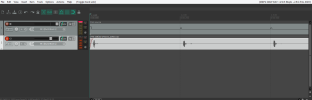
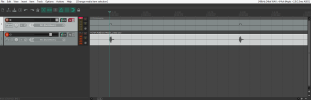
Nice, I'm glad you were able to figure it out too. I liked using ReaInsert because I had no idea how to properly measure between the click track and the recorded track other than eyeballing the ruler. Like I said, not an expert!I got Ping Detect = 355 samples. But I did another test. I inserted the click track into the Reaper. I connected the headphones to the FM3 and put the headphones on the guitar pickup. And recorded a click from the headphones into the guitar pickup. The resulting track had latency. In Reaper, I switched the display from seconds to samples. And it showed that the latency is 439 samples.
Before:
View attachment 135606
After manual latency compensation (439 samples):
View attachment 135607

+1 Thank's. And thank you, @DoctorJones
