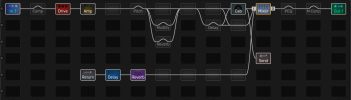danielworks
Inspired
Hi guys, any tip would be greatly appreciated ...
I am trying to put in the same preset these 2 scenes; one in parallel fx routing for clean tones and other in series pretty much straightforward (drive+amp+cab+delay+reverb).
Even that I save every block from the 2nd scene (solo) and try to use in a different channel it sounds too much different due the routings adding "bypassed" guitar signal and changing the gain structure of the overdriven preset. I tried to run a different path from IN 1 > drive > amp 2 > cab 2 > delay 2 > reverb 2 , but i run out of dsp.
Would it be possible to make a workaround to have exactly the untouched sound of the overdriven preset on this preset ?
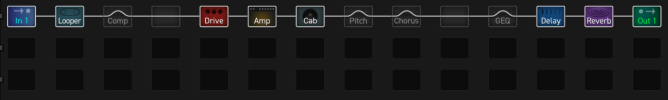
I am trying to put in the same preset these 2 scenes; one in parallel fx routing for clean tones and other in series pretty much straightforward (drive+amp+cab+delay+reverb).
Even that I save every block from the 2nd scene (solo) and try to use in a different channel it sounds too much different due the routings adding "bypassed" guitar signal and changing the gain structure of the overdriven preset. I tried to run a different path from IN 1 > drive > amp 2 > cab 2 > delay 2 > reverb 2 , but i run out of dsp.
Would it be possible to make a workaround to have exactly the untouched sound of the overdriven preset on this preset ?

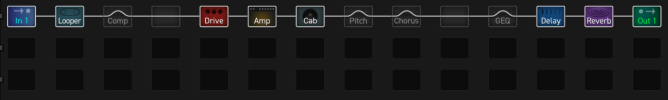
Attachments
Last edited: