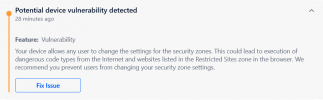Piing
Axe-Master
Nothing changesNow I am going to totally uninstall BitDefender
Nothing changesNow I am going to totally uninstall BitDefender
Very suspect, navigate to Control Panel, Administrative tools, right click on Computer Management run as administrator, select users hive, right click make new user, complete the new user form, then add it to the local administrator group,make a new account that is in the local admin group
I've just tried to create a new Admin account. No luck.
Not joined to a domain



to b clear, this ss is from newly created account ie prop?My user is member of Administrators.
Created a new user member of Adminstrators
Renamed folder C:\Windows\System32\GroupPolicy and restarted
Not part of a domain, just a Workgroup
I have filtered the settings at "Local Group Policy Editor" by configured, and the result shows that no settings are configured
No luck
View attachment 95047
if your pc is not joined to a domain, your new account still showing this notification imo eliminates corrupt account profile, and joined domain policy, only other things I can think of is an app installed has hooks into your IE, and or your PC has been compromised...That is from the newly created Admin account.
The restriction message appears at 2 places: Internet Properties and Sign-in Options
View attachment 95048