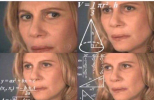VittorioAngelo
Inspired
Hello @Holyoli ;
Happy to do so. It's a bit involved, so please do excuse the long post.
- Routing
The routing is as follows:
[Bass]->[AxeFX Input 1, Front Panel]->[Motu Ultralite MK5]->[Ableton]->[AxeFx]
I need to breakdown the [Motu Ultralite MK5] and ultimate [AxeFX] blocks as well:- The Motu has a number of I/O ports, I'm currently only using the following:
- Axe Block Out 3 goes to the Motu In 3&4. This is where I put my Mood MKII
- Axe Block Out 4 goes to the Motu in 5&6. This is where I put my Hologram Microcosm
- The ultimate [AxeFx] block is Axe Block In 3 & 4 running through the same Reverb block Axe Block In 1 is using.
The screenshot in the Axe Preset section should elucidate nicely.
- The Motu has a number of I/O ports, I'm currently only using the following:
- Axe Preset

The preset is included in the attached zip file.
Please excuse any rough edges on the preset, it's a work in progress.
- Ableton
This is the hairiest part of my setup:
 I've included the Ableton set in the attached zip file too. It was saved using Ableton 11.
I've included the Ableton set in the attached zip file too. It was saved using Ableton 11.
Please know that I'm constantly fiddling with the set, so before you use it please do zero out all levels. I don't want you being surprised by a sudden blast of sound!
The tracks, left to right, are as follows:- Audio
This is the master group for all the audio coming in from the AxeFX. I.e.: Bass, Mood MKII and Microcosm.
There's an Ableton-native mastering rack on this track to even out all the incoming audio. - Axe Raw
Axe Out 1 Block - Motu 3/4
Axe Out 3 - Motu 5/6
Axe Out 4 - Motu 7/8
Currently, I don't use this track. - Arturia
This is for my keyboard's incoming Midi - Ext
This group is to send midi clock information from Ableton to the Mood MKII, Microcosm, and AxeFx.
When Ableton Transport is running, the clock/tempo is communicated to all attached Midi devices. - Return sends
I think these are self-explanatory.
- Audio
- Midi
I've got MIDI cables connecting all devices (including the Motu MK5) utilizing the Midi In and Thru ports - Foot controllers
I've got the Axe FC12 and a Morningstar FC6 Pro to control the Mood MKII, Microcosm and Ableton.
Attachments
Last edited: