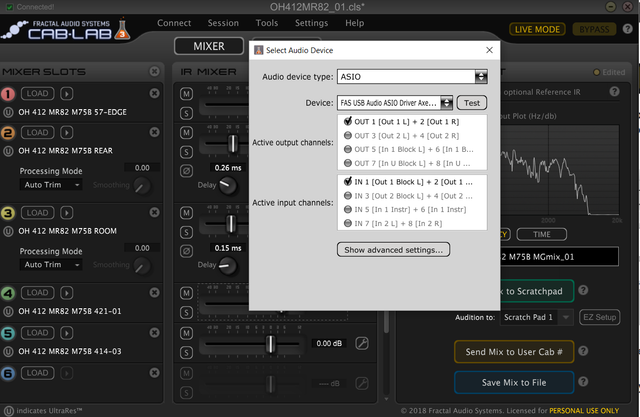Piing
Axe-Master
... besides mixing 8 IR's instead of 4, saving the mix into a single IR or the Batch Conversion utility.
The advantage of mixing at the Axe-FX III is that we hear the results on real-time, but with Cab Lab we have to send the mix to the Axe-FX every time we do some adjustment.
At the axe-FX we can also capture the CAB Mix with a ToneMatch and convert to IR.
I am just wondering, because I find that I am not using it since I sold the Axe-FX II.
The advantage of mixing at the Axe-FX III is that we hear the results on real-time, but with Cab Lab we have to send the mix to the Axe-FX every time we do some adjustment.
At the axe-FX we can also capture the CAB Mix with a ToneMatch and convert to IR.
I am just wondering, because I find that I am not using it since I sold the Axe-FX II.