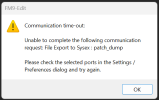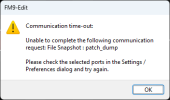FM9-Edit 1.02.07 provides support for FM9 firmware 6.00 public beta 1.
The editor is available below:
OSX:
https://www.fractalaudio.com/downloads/FM9-Edit/FM9-Edit-OSX-v1p02p07.dmg
Win64
https://www.fractalaudio.com/downloads/FM9-Edit/FM9-Edit-Win-v1p02p07.exe
Win32
https://www.fractalaudio.com/downloads/FM9-Edit/FM9-Edit-Win32-v1p02p07.exe
RELEASE NOTES
VERSION 1.02.07
January 23, 2024
Current FM9 Firmware Version: 6.00
SYSTEM REQUIREMENTS
MAC USERS PLEASE NOTE: FM9-Edit version 1.02.7 supports MacOS version 10.13 or newer. The latest Apple development tools support building for 10.13 or newer.
NEW IN THIS VERSION
* Support for firmware 6.00
o Updated AMP, CHORUS, CONTROLLERS, DELAY PHASER, REVERB, and TREMOLO block layouts.
o Added "Gapless" parameter to the Setup / Config page to control Gapless Changes.
* Corrected the Dyna-Cab "Distance" parameter to ignore the units when entering a value by hand.
* Corrected the displaying of the presets in the preset picker of the FC Edit view to reflect the preset names as they exist on the device.
The editor is available below:
OSX:
https://www.fractalaudio.com/downloads/FM9-Edit/FM9-Edit-OSX-v1p02p07.dmg
Win64
https://www.fractalaudio.com/downloads/FM9-Edit/FM9-Edit-Win-v1p02p07.exe
Win32
https://www.fractalaudio.com/downloads/FM9-Edit/FM9-Edit-Win32-v1p02p07.exe
RELEASE NOTES
VERSION 1.02.07
January 23, 2024
Current FM9 Firmware Version: 6.00
SYSTEM REQUIREMENTS
- Mac version requires OS version 10.13 or newer
- Windows version requires Windows 7 or newer
- Minimum firmware version 3.00
MAC USERS PLEASE NOTE: FM9-Edit version 1.02.7 supports MacOS version 10.13 or newer. The latest Apple development tools support building for 10.13 or newer.
NEW IN THIS VERSION
* Support for firmware 6.00
o Updated AMP, CHORUS, CONTROLLERS, DELAY PHASER, REVERB, and TREMOLO block layouts.
o Added "Gapless" parameter to the Setup / Config page to control Gapless Changes.
* Corrected the Dyna-Cab "Distance" parameter to ignore the units when entering a value by hand.
* Corrected the displaying of the presets in the preset picker of the FC Edit view to reflect the preset names as they exist on the device.