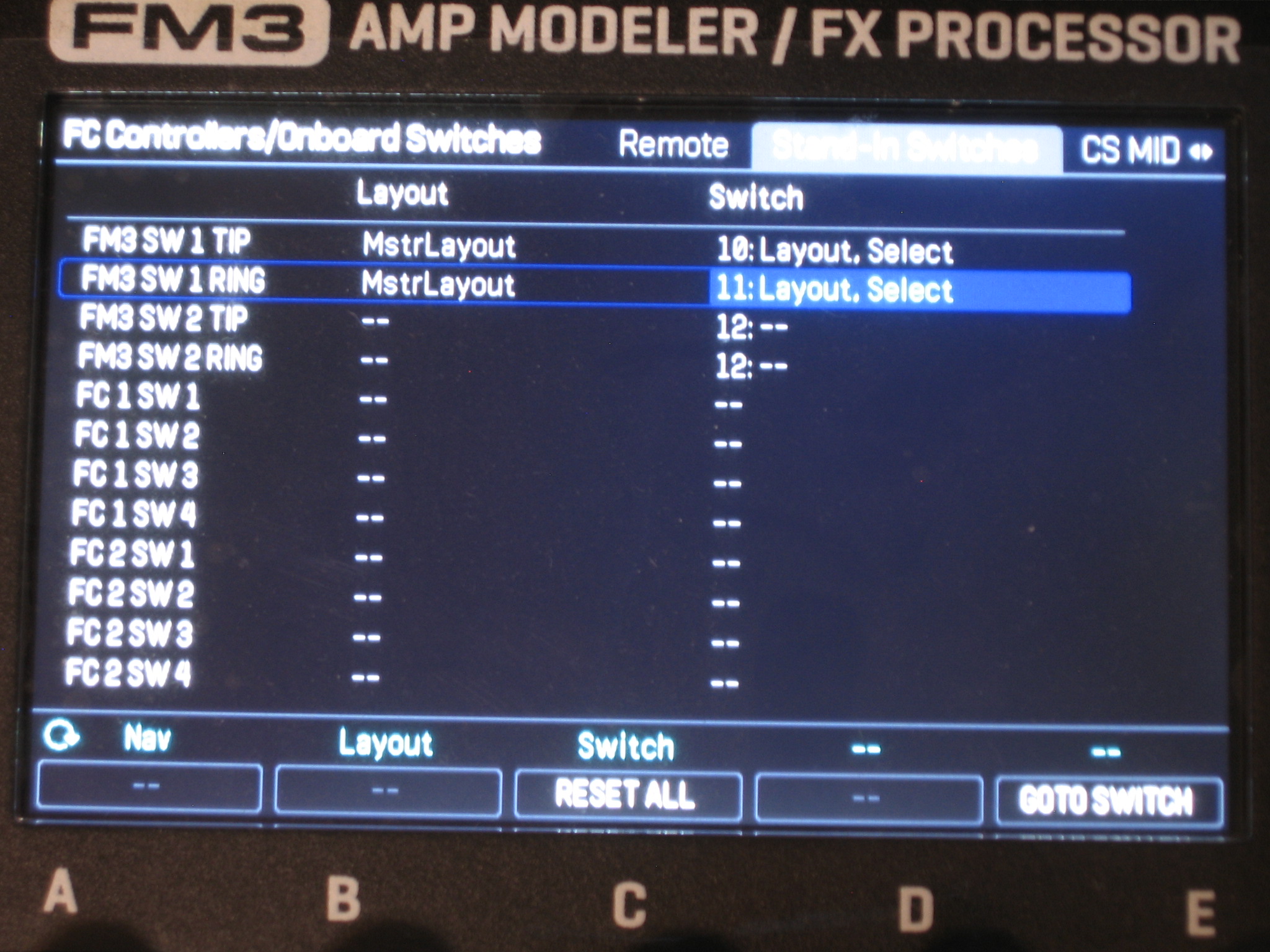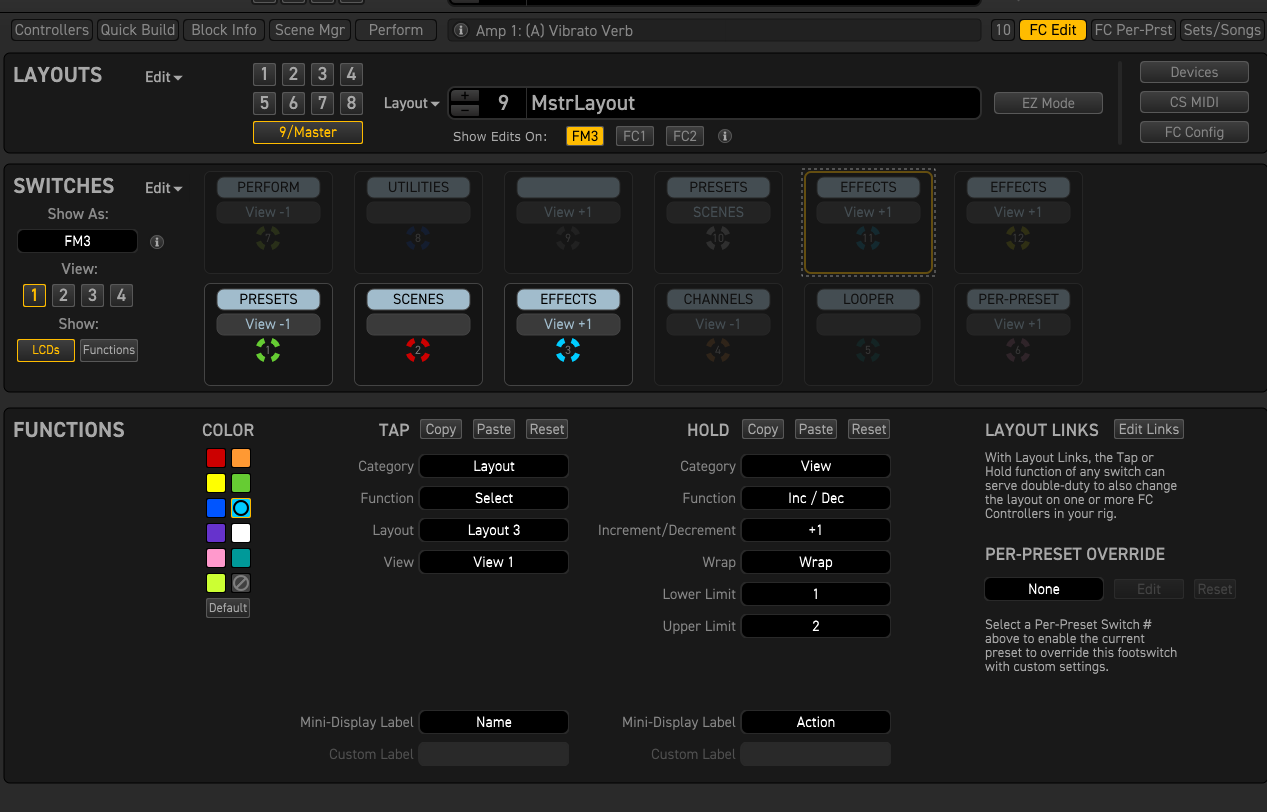Stratman68
Axe-Master
So, dusted off my FM3, been playing the FM9 since I got it last year or2. Anyway. Watched Leon's video about Stand in switches switching views. I just am not getting it. I mean I do not even see where I can tell it I want it to switch a view.
I do know where to setup standin switches as pedal 2( I am trying to use 2 trs Y etc. But I am just lost.
I know it is simple and after 14 years you would think I know except I have never tried any of this stuff before.
I need a real detailed video if it exist. In Leons videos I cannot see where he is either, too blurry.
My goal is to have Stand in switch 1 scrol and wrap thru views 1 & 2. Stand in switch 2 I am not even concerned about at this time
thanks
I do know where to setup standin switches as pedal 2( I am trying to use 2 trs Y etc. But I am just lost.
I know it is simple and after 14 years you would think I know except I have never tried any of this stuff before.
I need a real detailed video if it exist. In Leons videos I cannot see where he is either, too blurry.
My goal is to have Stand in switch 1 scrol and wrap thru views 1 & 2. Stand in switch 2 I am not even concerned about at this time
thanks