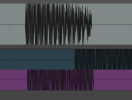b8ck8tt
New Member
Hey folks,
I'm a relatively new owner of FM3, and I'm absolutely loving it. However, as I've been getting rid of extra gear recently, I've decided to switch to FM3 as my main USB interface. And I was really surprised to see everything I started to record through it was way behind. And I mean waaaaaay behind. I've looked into it online (mostly on this forum) and found out it's an issue with driver communicating the incorrect amount of offset to the DAW, it's a known issue, and it hasn't been fixed to this day. Well, not a big deal, this is what the manual offset is for. But it turned out my DAW (Bitwig 4.0.1) doesn't have a value high enough to compensate for it. It stops at 2048 samples / 42,67 ms, which is not quite enough to compensate for FM3's humongous recording latency. I've reproduced the issue on both Mac and PC with the same amount of latency from FM3. Yes, I can use another device as a USB interface, but it's very annoying, as it's clearly a bug that wasn't addressed for the longest time.
Now, my two questions are:
Thank you!
I'm a relatively new owner of FM3, and I'm absolutely loving it. However, as I've been getting rid of extra gear recently, I've decided to switch to FM3 as my main USB interface. And I was really surprised to see everything I started to record through it was way behind. And I mean waaaaaay behind. I've looked into it online (mostly on this forum) and found out it's an issue with driver communicating the incorrect amount of offset to the DAW, it's a known issue, and it hasn't been fixed to this day. Well, not a big deal, this is what the manual offset is for. But it turned out my DAW (Bitwig 4.0.1) doesn't have a value high enough to compensate for it. It stops at 2048 samples / 42,67 ms, which is not quite enough to compensate for FM3's humongous recording latency. I've reproduced the issue on both Mac and PC with the same amount of latency from FM3. Yes, I can use another device as a USB interface, but it's very annoying, as it's clearly a bug that wasn't addressed for the longest time.
Now, my two questions are:
- Any ideas on how I can fix that without introducing more gear, so I can record hassle-free?
- Any information on if it's planned to be fixed at any point?
Thank you!