MrCrossroads83
Experienced
Yes!Hi, then is there a partial Austin buddy update for the livegold in this firmware ?
Thanks

Yes!Hi, then is there a partial Austin buddy update for the livegold in this firmware ?
Thanks

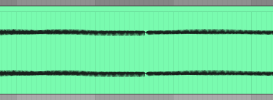
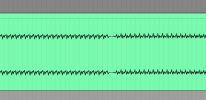

Maybe your wording is off... There are not presets in firmware.Hi, then is there a partial Austin buddy update for the livegold in this firmware ?
Thanks



Refresh After New Firmware?Hey! Just updated to new firmware and I am having an issue with the amp block not reading the amps, instead it is showing me either the gate block or drive block names, instead of amps, neither can i choose an amp cause they dont show up. Anybody else with this issue or an idea on how it can get fixed?
I tried reinstalling the fm3 edit and drivers, but still same issue.
Thanks.
View attachment 139811
Which models?I have started to really enjoy these models as well.
Hey! Just updated to new firmware and I am having an issue with the amp block not reading the amps, instead it is showing me either the gate block or drive block names, instead of amps, neither can i choose an amp cause they dont show up. Anybody else with this issue or an idea on how it can get fixed?
I tried reinstalling the fm3 edit and drivers, but still same issue.
Thanks.
View attachment 139811
Turn on the fat switch!My 'go to' Friedman BE preset has never sounded better. Just discovered I dig the Small Box amp too. Thanks for all the hard work Fractal! You guys rock
That worked, thank you!Refresh After New Firmware?
Did not know I had to do this. It is now working fine, thanks!in the settings menu in axe edit did you refresh after new firmware ?
Yes.Does “upgrade all presets” get us the default values of the updated parameters? Or do we still need to do a reset of the amp blocks ?
Sorry. My english is very bad, but yes, that was my question.Maybe your wording is off... There are not presets in firmware.
But are you asking if AB released updates for this firmware?
Thanks!!!!Yes!
Go to AB’s site and your account, there is a download for Bank 1 Marshall Amps for FW 8.00 with more being updated in coming weeks. I just tried one Preset late last night - Wow…… u have to try thanks @austinbuddy for the updateSorry. My english is very bad, but yes, that was my question.
