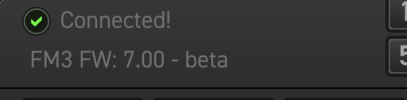xsuffokatex
New Member
beta almost blew my speakers, as soon as I switched from legacy to dyna, it made my speakers freak out with really loud noise (no audible guitar tone). After that happened it was normal as soon as I switched back to legacy. Then, I was building a preset with a legacy cab, then it started to clip for no reason. Not sure if anyone has experienced this yet, but tread lightly and wear ear protection!