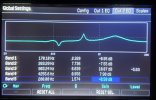Hey there,
On the headphones the output is not good for my setup, so I changed my headrush 108 out setup to out 3. That worked good, but in the end I came to the discovery I could not play USB audio to the out 3... so bummer for the backingtracks. Even out 2 doesnt work with windows out of the box... grrrr.
Here is a PEQ block that is exactly the settings from the global EQ for the 108. On headphones it is bypassed and when using the 108 I enable it.
Now all is going through OUT1 and working just fine
Cheers