Electric Sausage
New Member
So, I haven't changed anything on my Axe FX II, however when I booted it up today, all of the lights were on, the screen was corrupted, and it would not properly boot.
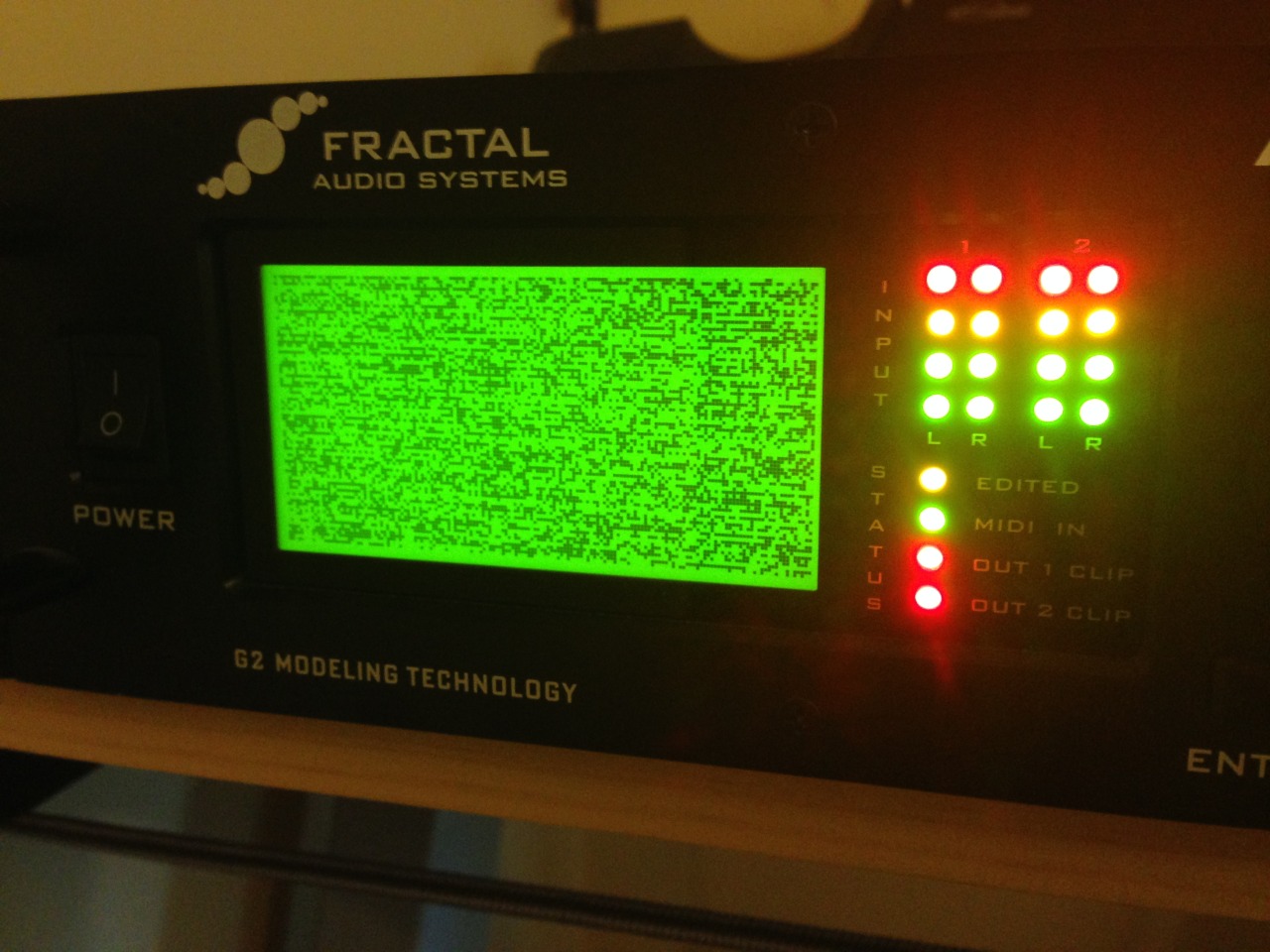
Has this happened to anyone else, and is there a fix?
Hopefully it isn't a huge hardware issue, this is pretty much a new AXE FX.
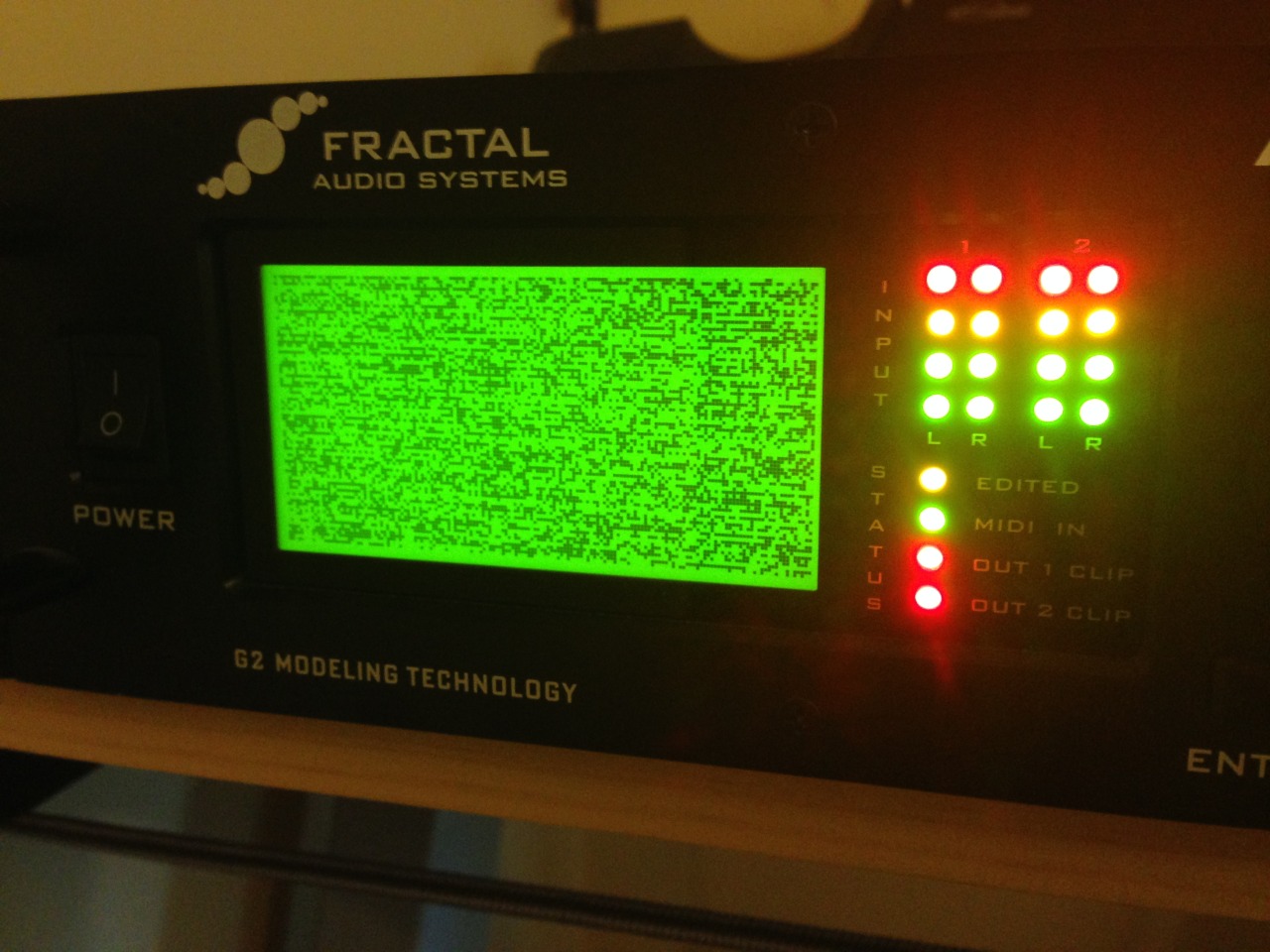
Has this happened to anyone else, and is there a fix?
Hopefully it isn't a huge hardware issue, this is pretty much a new AXE FX.
