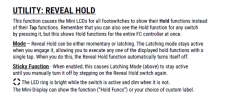trancegodz
Fractal Fanatic
When using the hold function on the FC-12, the effect assigned to the hold function turns on, but the LED stays off (in the dim state), and the name of the effect assigned to the hold function flashes briefly, but does not stay on. The name of the main effect is still there.
Q1: Is there a way to have the LED light up when the hold function's selected effect is on, and LED go off when the hold function's selected effect is turned off? (Like it does when turning on and off an effect normally.)
Q2: Is there a way for the name of the effect used with the hold function to be shown in the mini strip when the hold function's effect is turned on?
For the main effect, if I press the button the main effect comes on, the LED lights up, and the name of the main effect is on the mini-strip.
When I press the button again the effect turns off, the LED turns off (goes to the dim state) as you would expect.
When using the hold function. I hold the button down for a second and and the hold effect name flashes briefly, but does not stay on, the name on the mini-strip still shows the name of the main effect, not the name of the secondary hold effect I just turned on, and the LED does not come on, but stays off. So by looking at the FC-12 it looks like the effect is off, and there is no indication for the name of the secondary hold effect.
To turn the secondary effect off I hold the button for a second and it goes off. The LED is off during the entire time of turning on and turning off the hold effect.
I saw in the manual where there is a hold reveal utility, Reading about this function in the manual I'm not sure it would do what I was hoping, but I could not find it on the Axe FXIII itself under utilities to try it. I found it in FC-Edit, but it seems to do nothing at all.
Q3: Where is the reveal hold function, how do you set it up, and what exactly is it supposed to do?
Edit: Thanks to everyone for your help. My questions have been answered.
Q1: Is there a way to have the LED light up when the hold function's selected effect is on, and LED go off when the hold function's selected effect is turned off? (Like it does when turning on and off an effect normally.)
Q2: Is there a way for the name of the effect used with the hold function to be shown in the mini strip when the hold function's effect is turned on?
For the main effect, if I press the button the main effect comes on, the LED lights up, and the name of the main effect is on the mini-strip.
When I press the button again the effect turns off, the LED turns off (goes to the dim state) as you would expect.
When using the hold function. I hold the button down for a second and and the hold effect name flashes briefly, but does not stay on, the name on the mini-strip still shows the name of the main effect, not the name of the secondary hold effect I just turned on, and the LED does not come on, but stays off. So by looking at the FC-12 it looks like the effect is off, and there is no indication for the name of the secondary hold effect.
To turn the secondary effect off I hold the button for a second and it goes off. The LED is off during the entire time of turning on and turning off the hold effect.
I saw in the manual where there is a hold reveal utility, Reading about this function in the manual I'm not sure it would do what I was hoping, but I could not find it on the Axe FXIII itself under utilities to try it. I found it in FC-Edit, but it seems to do nothing at all.
Q3: Where is the reveal hold function, how do you set it up, and what exactly is it supposed to do?
Edit: Thanks to everyone for your help. My questions have been answered.
Last edited: