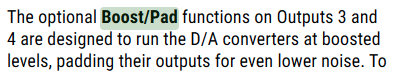Chris Hurley
Power User
I continue to be impressed with all the "awesome" that Fractal managed to pack into the FM3 at such a reasonable price. As I use it, I find limitations and then I find workarounds. There are surprisingly few limitations.
I notice on the FM3 that when I set Out2 for unity gain (for 4CM applications), its pretty easy to get OUT2 to clip. With no boost/pad, it runs without clipping with just a guitar and in->out blocks. With the lowest level of boost/pad, I get clipping just from strumming the guitar hard. D/A hiss is reduced a little at the expense of a little clipping.
Does anyone else notice this behaviot? The Axe-FX 3 doesn't seem to do that. I wonder if the FM3 has "significantly" less output headroom before clipping than the Axe-FX3?
(Boost/pad is useful in 4cm to knock down what is otherwise inevitable d/a conversion hiss that cannot be suppressed with any gate and has nothing to do with any blocks. Its just a result of D/A conversion and this is why boost/pad exists)
The good news is that if you're trying to push an amp, this initial level of clipping doesn't seem to be meaningful other than the red light flashing regularly.
I notice on the FM3 that when I set Out2 for unity gain (for 4CM applications), its pretty easy to get OUT2 to clip. With no boost/pad, it runs without clipping with just a guitar and in->out blocks. With the lowest level of boost/pad, I get clipping just from strumming the guitar hard. D/A hiss is reduced a little at the expense of a little clipping.
Does anyone else notice this behaviot? The Axe-FX 3 doesn't seem to do that. I wonder if the FM3 has "significantly" less output headroom before clipping than the Axe-FX3?
(Boost/pad is useful in 4cm to knock down what is otherwise inevitable d/a conversion hiss that cannot be suppressed with any gate and has nothing to do with any blocks. Its just a result of D/A conversion and this is why boost/pad exists)
The good news is that if you're trying to push an amp, this initial level of clipping doesn't seem to be meaningful other than the red light flashing regularly.