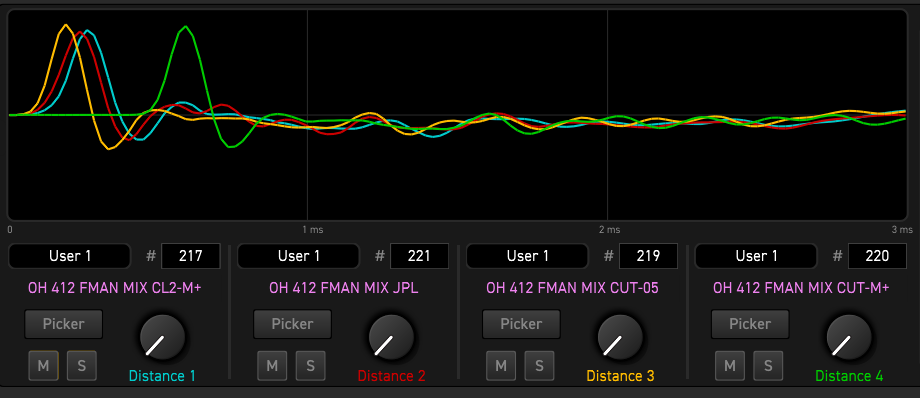Piing
Axe-Master
- Cab Pack: OwnHammer 412 FMAN 6-pack
- Format: .wav files 200 ms not minimum phase transformed
- Procedures: 1) drag drop from file explorer to the CAB block. 2) drag-drom files at Axe Manage Cabs
- Settings: "Auto Trim" is selected on Axe-Edit Cabinet Import preferences
- Result: the IRs are not trimmed
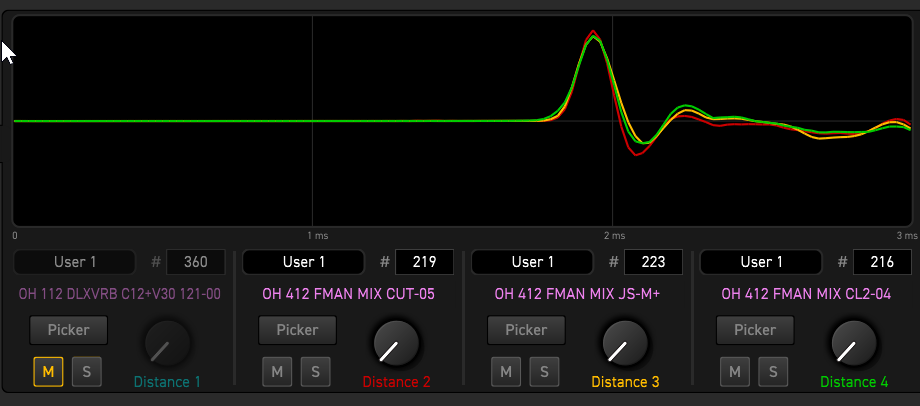
Any suggestion?