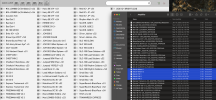For whatever reason my III is not reading what's in the Amp block library on the computer. 83 amp blocks in the folder, 78 showing available in the III. Refreshing does not update
You're using both FM9-Edit, and Axe-Edit III?
The problem is that they're not using the same folder for their libraries. You have to tell them where to store and find the blocks. Look in the
Settings >
Preferences >
Workspace tab, and point them to the same
Library folder. Refresh the library in both editors, then
they can see the files. At that point, you can use Axe-Edit III to send presets to the FX3, but, again, at no time will the FX3 know anything about the block library, only both Edit applications will.
Because you are using multiple Edit applications,
I recommend creating a folder outside the preference hierarchy in your account on your drive in somewhere more generic, like in a
~/Documents/Fractal Block Library kinda place. Point both editors there, and they'll read and write just fine.
The advantage of this is you can then use a cloud backup service, like Dropbox, to automatically move the files to the cloud for redundant storage. I actually have local hard drive backup, and Dropbox and long-term storage in another cloud service just because I hate losing my work.
When using this sort of combined library, you can run into situations where you stored a block with a newer version of the firmware than the other modeler is running. Generally, that's more likely to happen if you use the FX3 to create blocks and then want to use them on the FM9 because the FX3 is almost always the most current version of the firmware, and the FM9 will get the settings after it catches up. Probably it'd work better to use the FM9 to create blocks as a result.