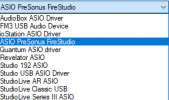Uninstall everything. During the install it probably had a choice to do a “custom” install. Choose that and within that it probably lets you tick what you want and don’t want.
Is this the free version of Reaper? Personally, if you want to get serious about recording I would dump it. In meantime you should have gotten a lite version of Presonus Studo Live. Give that a whirl. I personally use Cubase Elements. Plenty of feature in that version for not much $$.
I think you’re using Windows, what version of Windows are you using? Including update revision. It is 64bit?
Oh make sure all other un needed drivers are uninstalled. Focusrite, etc. just to eliminate possible conflicts.
Edit
Did it do a restart after installation? I have been noticing even though many things no longer need a reboot in Win 11 there are things that do and sometime the restart doesn’t happen.