Larry Largen
Inspired
I would like to combine a few scenes into one or two presets. Is there an easy way to do this?
354 words to just say..... "no". lolA preset is a collection of blocks creating a virtual rig (amp and pedals or just pedals). Scenes are the bypass states and channels selected of the the blocks within the preset. Scenes do not contain any blocks on their own, they are a tool within a preset and function as an elaborate switcher.
Page 15 in the manual:
"Intro to Scenes and Channels
Imagine a rack system like those used by many guitar players over the past decades. In this system, various
amps, pedals, and rack units are connected through a central switching system, which places components in or
out of the signal path at will. Some componenets in a rig like this have their own settings that the switcher can
control remotely—like the channels on an amp, or the different settings of a delay. Using the switcher, you set up
different combinations gear and settings and then save a preset: Clean, Rhythm, Lead, etc. (Yes, this old rig does
all this and weighs just a few hundred pounds!)
A single Axe-Fx III preset: is comparable to an entire rig. Axe-Fx Scenes, are an innovation something like a
switching system. A Scene: stores whether each block is engaged or bypassed, and which of up to four “channels”
it should be on. A Channel is like a preset within a block; each block has up to four channels, and every channel
its own fully independent settings. For example, Channel A of a Drive block might be a “clean boost”, B could be a
“screamer” , C a distortion, and D a fuzz. So, with channels, you get four different sounds from just one block! By
switching blocks and channels for you, Scenes offer a way to select different sounds without changing presets.
Scenes offer many advantages. First, they eliminate “tap dancing” and make complex sound changes easy. Also,
scene changes are fast and can even be perfectly seamless. Scenes also make it easy to set up delay and reverb
for “spillover” so tails can ring out across changes. Scenes even have their own names, which is especially helpful
as you step through them."
This pretty much sum up the dynamics of the FAS forum.354 words to just say..... "no". lol
Exactly!This question comes up a lot. The question itself proves that the OP doesn't really understand what a Scene is. The answer is a bit complex. If you say 'no', then there a bunch of follow up questions about why. So more context can help.
354 words to just say..... "no". lol
Answer "no" and then the question is "why"? Just skipping to the end. The usual dynamic is RTFM.This pretty much sum up the dynamics of the FAS forum.
That’s a really good idea for how to solve this common dilemma. It would save you from the tedium of gong back and forth between the two presets, with a save in between, for each block to be copied. It’s better than the “copy multiple blocks” approach since it’s clear when a block can or cannot be copied.A kind of "copy from another preset" option in Axe Edit would be handy. While editing a preset, you could select another preset to copy from and it would pop up that preset's grid below the current one and you could drag and drop blocks from it.
I think this'd be a good wish-list item for the editor.A kind of "copy from another preset" option in Axe Edit would be handy. While editing a preset, you could select another preset to copy from and it would pop up that preset's grid below the current one and you could drag and drop blocks from it. Maybe something like hold down the A,B,C, and/or D keys while dragging to copy specific channels.
A graphical reply
Copy:
View attachment 93485
Paste into:
View attachment 93483
Result:
View attachment 93484

Second this. Just save the preset and import it (change the name) and make your edits from there.my.2.cents=If you invest a lot of time in your scenes for a preset I'll just copy the entire preset to a new preset location and all of the scenes will carry over then all you need to do is change your blocks to accommodate your new preset.
+1. Mr_Fender's idea deserves a wish thread of its own.I think this'd be a good wish-list item for the editor.
Copying scenes between presets is a non-starter for many reasons. It might be a long-term goal, but I'm not going to hold my breath.Second this. Just save the preset and import it (change the name) and make your edits from there.
