you can use an external switch to change scenes, which would be able to simultaneously change amp block channel and engage the drive block.Can you use an external controller (a pedal connected to the FC-12) to simultaneously change the amp blocks channel and engage a drive block?
You can change channels with a switch, yes... But you can't do other things with the same switch.On the Ax8 I can set an external pedal to switch x/y state of a block.
Like this...
View attachment 57198
Is that possible for channels on the iii?
You can toggle between two channels, or loop through 2, 3 or all 4 channels seqentially in either direction.On the Ax8 I can set an external pedal to switch x/y state of a block.
Like this...
View attachment 57198
Is that possible for channels on the iii?
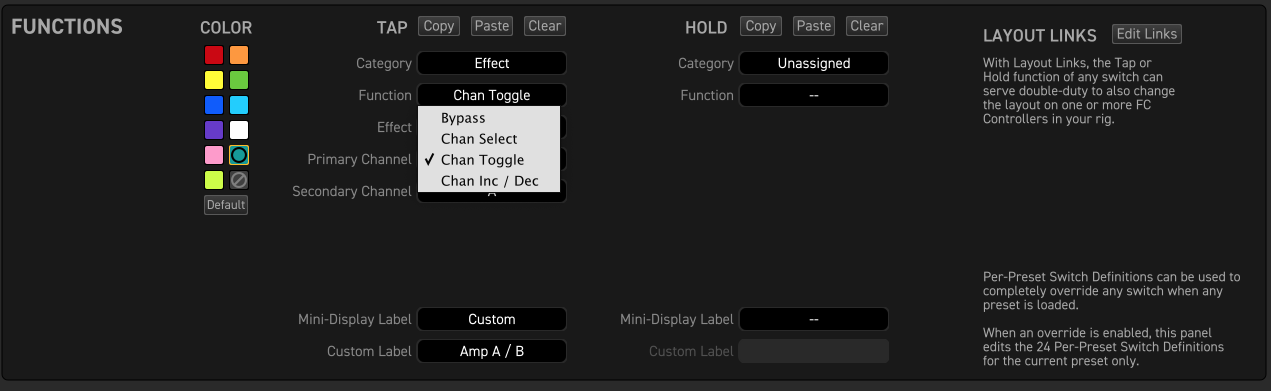
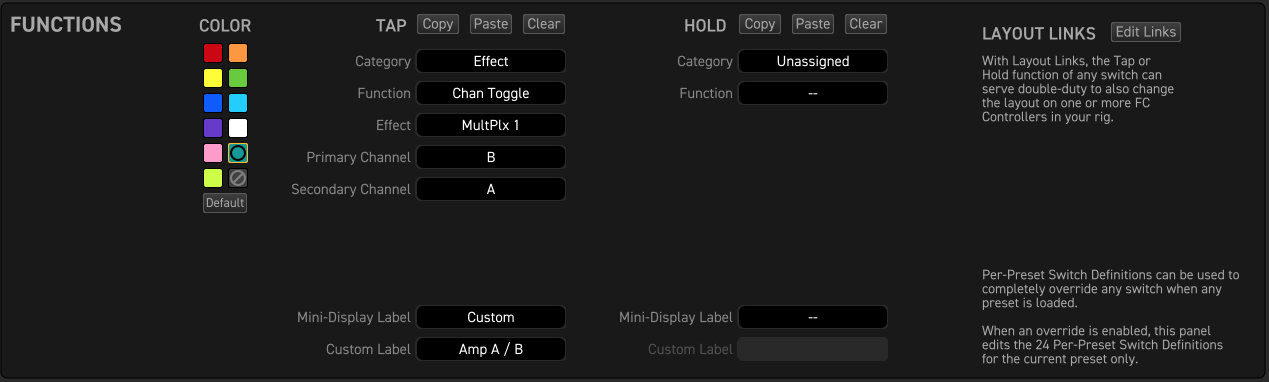
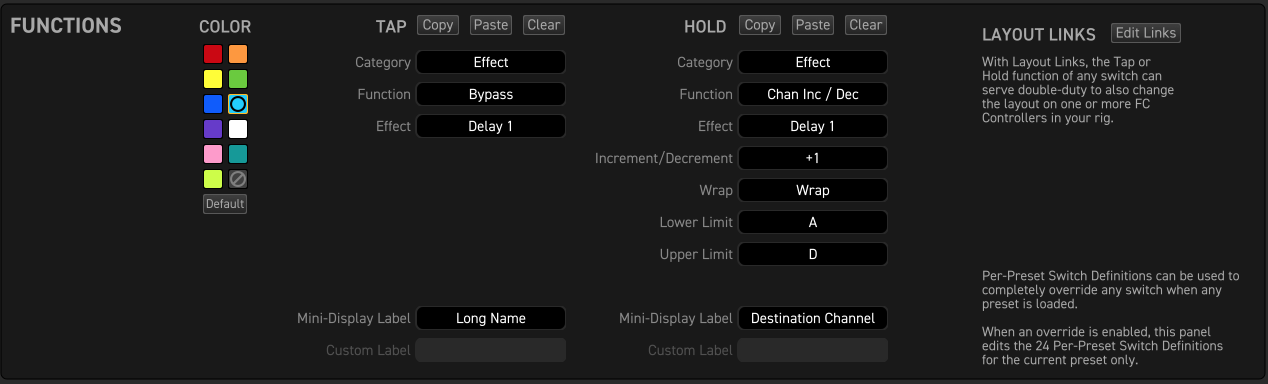
If using an FC12, assign switches 1-5 to scenes for the 5 levels of gain you want and you still have 5 (or 7) switches that can be stomp switches. Just because you're on a scene layout doesn't mean all the switches have to be scene switches.The idea is to use 5 external switches to access 5 levels of gain but still leave my time based FX on “stomp mode “.
You could also use a variation of the trick I used on my scenes layout for the two FC6es in my rig.If using an FC12, assign switches 1-5 to scenes for the 5 levels of gain you want and you still have 5 (or 7) switches that can be stomp switches. Just because you're on a scene layout doesn't mean all the switches have to be scene switches.
Scenes aren’t powerful enough to do what I need because they save the channel and bypass of every block in the preset. I could easily make this work if I only used 8 sounds but I use way more than 8.If using an FC12, assign switches 1-5 to scenes for the 5 levels of gain you want and you still have 5 (or 7) switches that can be stomp switches. Just because you're on a scene layout doesn't mean all the switches have to be scene switches.
Works great if you are using scenes but scenes aren’t flexible enough for my situation.You could also use a variation of the trick I used on my scenes layout for the two FC6es in my rig.
4 scene buttons, scenes 1-4 on tap, scenes 5-8 on hold, and each has the layout link set up to switch views (in your case, layouts) to a duplicate layout where tap and hold switches are reversed, and layout lik on hold to switch back. That leaves 8 switches open for whatever else you might want to do.
Link?Btw. I figured out a way to use control switches to give my 5 levels of gain, compression and amp can combinations a while ago. I created a thread about it. It works pretty well but is very complicated and uses up a ton of CPU.
