npx
Inspired
UPDATE APRIL 4: INFO FOR WINDOWS USERS ADDED BELOW
For the folks who have downloaded the Ownhammer MIX library WAV files and are converting them to UltraRes IRs using Cab-Lab 2.0, you'll notice that when you import a newly converted IR into Axe Edit, some of the name gets cut off.
After converting OwnHammer_412_MAR-CB_V30-EN_T1_Studio-Modern.wav and importing it into Axe Edit, or the Axe-Fx itself, it will become OwnHammer_412_MAR-CB_V30-EN_T1_
Important info such as "SP", "Live-Vintage" or "Studio-Modern" etc. may be missing. Unless you rename the IR immediately in Axe Edit, identifying it by name later will be impossible. Here's a screenshot from Axe-Manage:
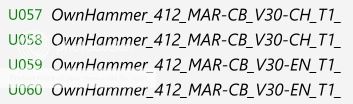
By contrast, the regular Axe-Fx II formatted IR files from Ownhammer may have a similar lengthy file name in the OSX finder, but when imported they appear in an abbreviated format:
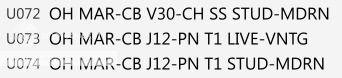
So, in order to get useable names that fit, I've made a basic OSX Automator script application to rename the Ownhammer wav files BEFORE you convert them in Cab-Lab.
OSX USERS: DOWNLOAD THE SCRIPT HERE
Instructions for use:
1. Download the application and unzip it.
2. Drag a folder of IRs onto the application.
The application will:
A) Make a COPY of that folder
B) Rename ALL files in that copied folder (and subfolders contained within) in the following way:
"OwnHammer_" will be abbreviated to "OH"
"Live-Modern" will become "LIVE-MDRN"
"Live-Vintage" will become "LIVE-VNTG"
"Studio-Modern" will become "STUD-MDRN"
"Studio-Vintage" will become "STUD-VNTG"
"Median" will become "MEDIAN" (Just to keep the capitalisation vibe consistent.)
For example, the above mentioned file: OwnHammer_412_MAR-CB_V30-EN_T1_Studio-Modern.wav
Should now be named: OH MAR-CB_V30-EN_T1_STUD-MDRN.wav
Done!
Now convert this new folder of IR files to UltraRes using Cab-Lab, and their names should be fully readable when you import them!
***Obviously I'm not affiliated with OwnHammer, and use of this application is at your own risk. OwnHammer may eventually rename the wav files available on their website to negate this issue, but until then, I hope some of you find this script a useful workaround.
WINDOWS USERS:
User Liquid22 has kindly posted instructions for doing something similar on Windows:
For the folks who have downloaded the Ownhammer MIX library WAV files and are converting them to UltraRes IRs using Cab-Lab 2.0, you'll notice that when you import a newly converted IR into Axe Edit, some of the name gets cut off.
After converting OwnHammer_412_MAR-CB_V30-EN_T1_Studio-Modern.wav and importing it into Axe Edit, or the Axe-Fx itself, it will become OwnHammer_412_MAR-CB_V30-EN_T1_
Important info such as "SP", "Live-Vintage" or "Studio-Modern" etc. may be missing. Unless you rename the IR immediately in Axe Edit, identifying it by name later will be impossible. Here's a screenshot from Axe-Manage:
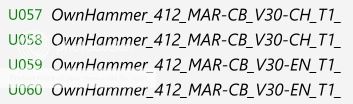
By contrast, the regular Axe-Fx II formatted IR files from Ownhammer may have a similar lengthy file name in the OSX finder, but when imported they appear in an abbreviated format:
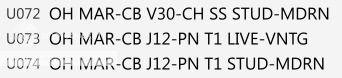
So, in order to get useable names that fit, I've made a basic OSX Automator script application to rename the Ownhammer wav files BEFORE you convert them in Cab-Lab.
OSX USERS: DOWNLOAD THE SCRIPT HERE
Instructions for use:
1. Download the application and unzip it.
2. Drag a folder of IRs onto the application.
The application will:
A) Make a COPY of that folder
B) Rename ALL files in that copied folder (and subfolders contained within) in the following way:
"OwnHammer_" will be abbreviated to "OH"
"Live-Modern" will become "LIVE-MDRN"
"Live-Vintage" will become "LIVE-VNTG"
"Studio-Modern" will become "STUD-MDRN"
"Studio-Vintage" will become "STUD-VNTG"
"Median" will become "MEDIAN" (Just to keep the capitalisation vibe consistent.)
For example, the above mentioned file: OwnHammer_412_MAR-CB_V30-EN_T1_Studio-Modern.wav
Should now be named: OH MAR-CB_V30-EN_T1_STUD-MDRN.wav
Done!
Now convert this new folder of IR files to UltraRes using Cab-Lab, and their names should be fully readable when you import them!
***Obviously I'm not affiliated with OwnHammer, and use of this application is at your own risk. OwnHammer may eventually rename the wav files available on their website to negate this issue, but until then, I hope some of you find this script a useful workaround.
WINDOWS USERS:
User Liquid22 has kindly posted instructions for doing something similar on Windows:
To all the interested Windows-users: Here's the (2 Minutes) way how I did the renaming of the OwnHammer wav-files:
1. copy (duplicate) the OwnHammer wav-folder "48000-Hz_Mono" and rename it to "48000-Hz_Mono-renamed"
2. Download the free tool "Ant Renamer" (portable) antp.be > Software > Ant Renamer
3. extract and execute the tool
4. click on "Files"
5. drag and drop the OwnHammer wav-folder "48000-Hz_Mono-renamed"
6. check the Box "Add selected folders" in additon to the others - cklick "OK"
7. got to "actions"
8. select on the left side "multiple string replacement"
9. on "Search for" type in:
OwnHammer_
Live-Modern
Live-Vintage
Studio-Modern
Studio-Vintage
Median
10. on "Replace by" type in the correct line:
OH
LIVE-MDRN
LIVE-VNTG
STUD-MDRN
STUD-VNTG
MEDIAN
11. (additional) save written Name-Set
12. hit "go"
Last edited:
