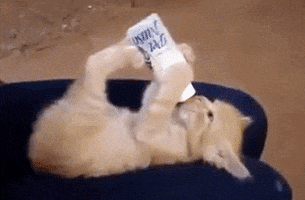https://www.fractalaudio.com/downloads/firmware-presets/axe-fx-3/24p0/axefxiii_dsp_rel_24p05.zip
Couple minor fixes.
24.05
Removed Presence control from Two Stone J35 models Authentic menu because real amp doesn’t have one.
Fixed excessive delay from Pitch block at first use if the Shift and Detune amounts are both 0.0.
Couple minor fixes.
Axe-Fx III Firmware Release Notes
24.05
Removed Presence control from Two Stone J35 models Authentic menu because real amp doesn’t have one.
Fixed excessive delay from Pitch block at first use if the Shift and Detune amounts are both 0.0.