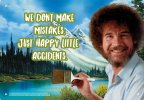Thanks. That makes sense.
In the cab block it would be nice though if the legacy and DynaCab controls were totally separate from each other.
I had a legacy cab block set up with my four favorite cabs and settings for channels A, B, C, D.
I was switching to from the channel A legacy cab to the channel A dynacab to compare them and try and dial in a dynacab version of my favorite legacy cab, to see if I could make it sound as good or hopefully even better. Every time I'd change anything in the dynacab block (like pan, hi or lo cut, which cabs I had turned on, etc) and would go back to the legacy block it had changed also.