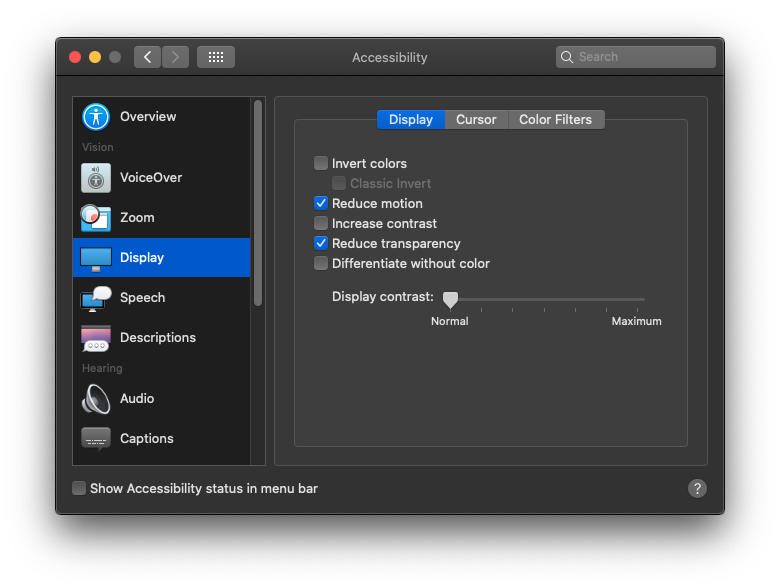Here are two sampling results, HighCPU vs NormalCPU, the former was taken when the issue was happening, while the latter is take when the issue is gone after "pause".
1. Both Samples share some common threads, however note stack trace of "DispatchQueue_1: com.apple" and "Thread_6457890" are quite different, please see attached files below to see the details.
2. The sample with the issue has a few extra "DeviceManagerThreads", which is not present in the sample without the issue.
Both samples are attached below. @iaresee @Michael Pickens

1. Both Samples share some common threads, however note stack trace of "DispatchQueue_1: com.apple" and "Thread_6457890" are quite different, please see attached files below to see the details.
2. The sample with the issue has a few extra "DeviceManagerThreads", which is not present in the sample without the issue.
Both samples are attached below. @iaresee @Michael Pickens