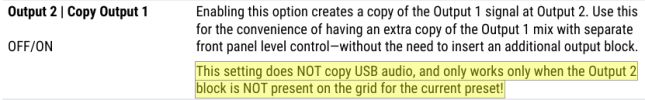NNPrime
New Member
Hi all, I just got a second set of monitors, I put them in output 2 and tried for the first time, since I got my Axe fx 3, to copy output 1 but there is no sound coming out. I checked cables, tried to do it via the front panel and the Axe-Edit, checked every possible mistake I might have done, you know monitor parameters, power etc, but still nothing comes out of output 2. When I hook them up to output 1 all good... Any ideas of what I am doing wrong?
P.s. even when I have them on output 2 without the copy output 1 engaged there is still no sound.
P.s. even when I have them on output 2 without the copy output 1 engaged there is still no sound.