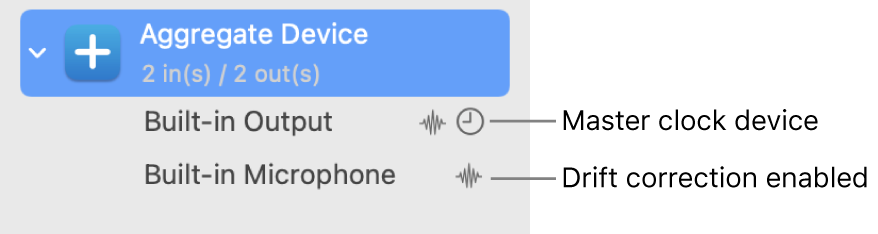I think it might be possible to connect my audio interface directly to my powered USB hub which connects to the iMac. (Currently directly connected via USB C.
My FM9 would also connect to the hub. Neither the FM9 not my audio interface would connect directly to each other. I'd need to ask how the FM9 could connect as an aggregate device to Logic. (IIRC, it's located in audio/midi in Utilities).
Lastly, if the FM9 could also be heard through my studio monitors via USB hub, that would be a good thing...(might check with Apple Support regards setting up an external audio device)
EDIT:
"Combine audio devices into a single aggregate device in Audio MIDI Setup on Mac
You can combine several audio devices into a single device, called an aggregate device. For example, you can combine an eight-channel audio device and a two-channel audio device to work as a single ten-channel audio device.
Aggregating devices lets you increase the number of discrete audio inputs and outputs without having to purchase multichannel audio equipment. You can use an aggregate device for sound input or output, or for alerts and sound effects.
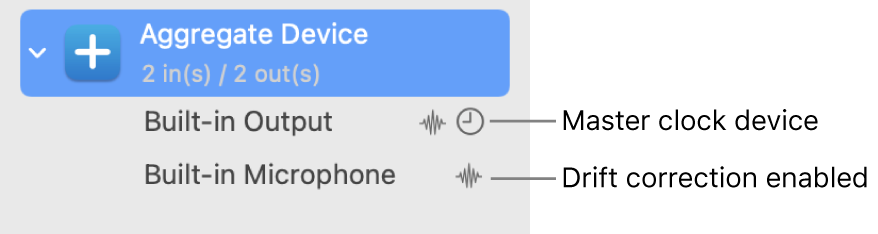
- In the Audio MIDI Setup app on your Mac, click the Add button at the bottom of the sidebar in the Audio Devices window, then choose Create Aggregate Device.
By default, the aggregate device is shown in a horizontal layout. To view it vertically, click the Set vertical layout button toward the upper-right corner of the window. To use the default layout again, click the Set horizontal layout button .
- To rename the aggregate device, click it in the sidebar, then enter a new name.
- In the right side of the window, do the following:
- Select the devices to use: For each device you want to include in the aggregate device, select the Use checkbox.
- Change settings for each device: Check that each device is set to the same sample rate, to ensure the aggregate device works correctly. You can also enable drift correction for each device. See 'Set aggregate device settings.'
If the Clock Source pop-up menu is available, you can use the clock of one device as the master clock for all the combined devices.
To remove an aggregate device, select it in the sidebar of the Audio Devices window, then click the Remove button
."
(Source: Apple Support)
The above leads me to the question: What sample rate must be selected for the FM9, audio interface and Logic if they are to work together correctly? (My intuition says 48 kHz.)